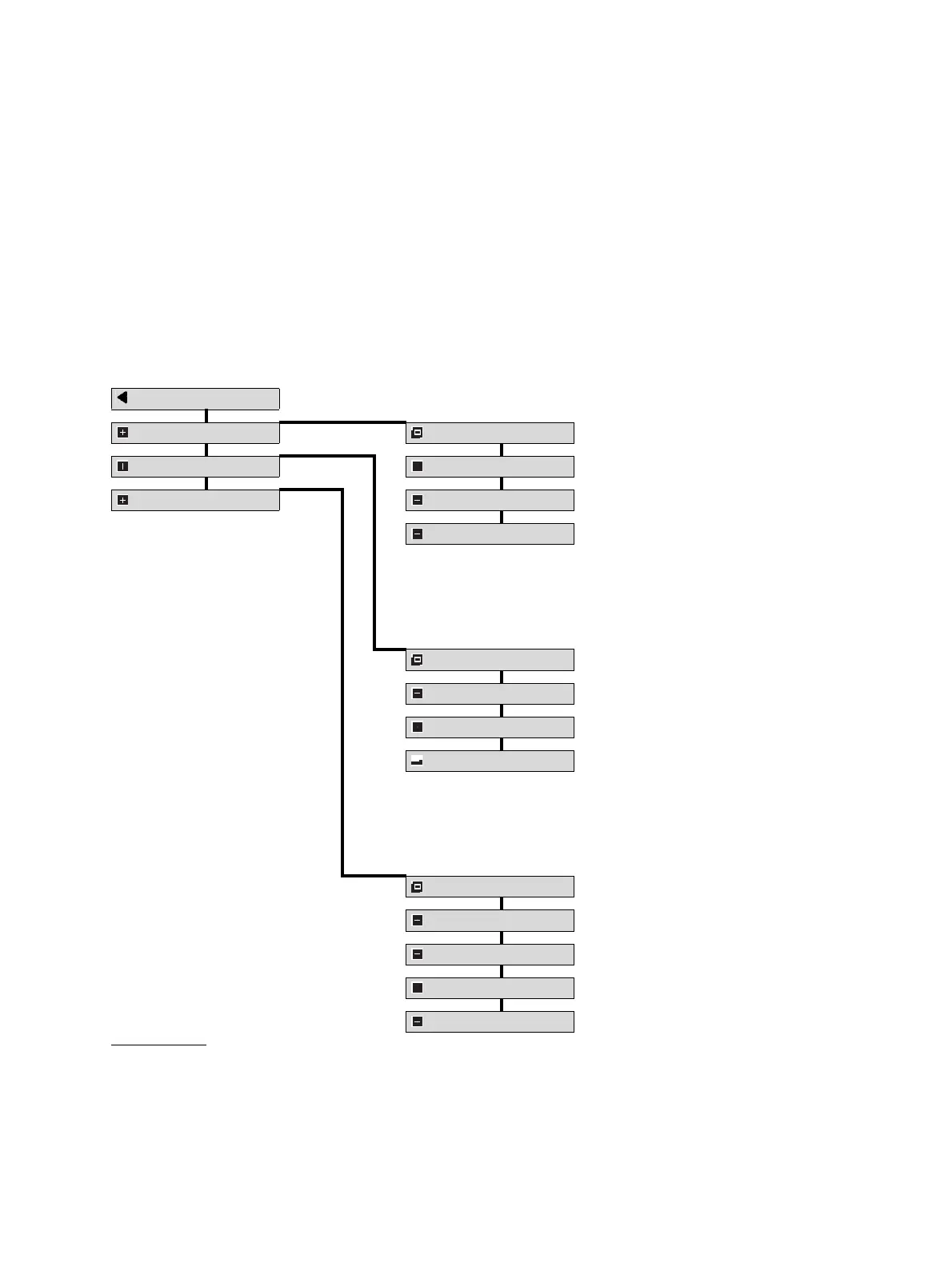51
Menu functions
The passwords for the menus » Calibration « and » Settings « can be
changed at any time, page 67.
Default password settings when the unit leaves the factory:
Overview of the menu structure
Information about the sub-menus and function:
See the specified page.
Password for the menu » Calibration «: ___1
Password for the menu » Settings «: ___2
back to measure
Information
page 54
Information
Calibration
page 58
Instrument
page 55
Settings
page 62
Sensor
page 56
Datalogger
page 57
Calibration
Zero calibration
page 58
Span calibration
page 59
Autocalibration
page 60
Settings
Instrument
page 63
Communication
page 70
Sensor
page 76
Datalogger
page 79