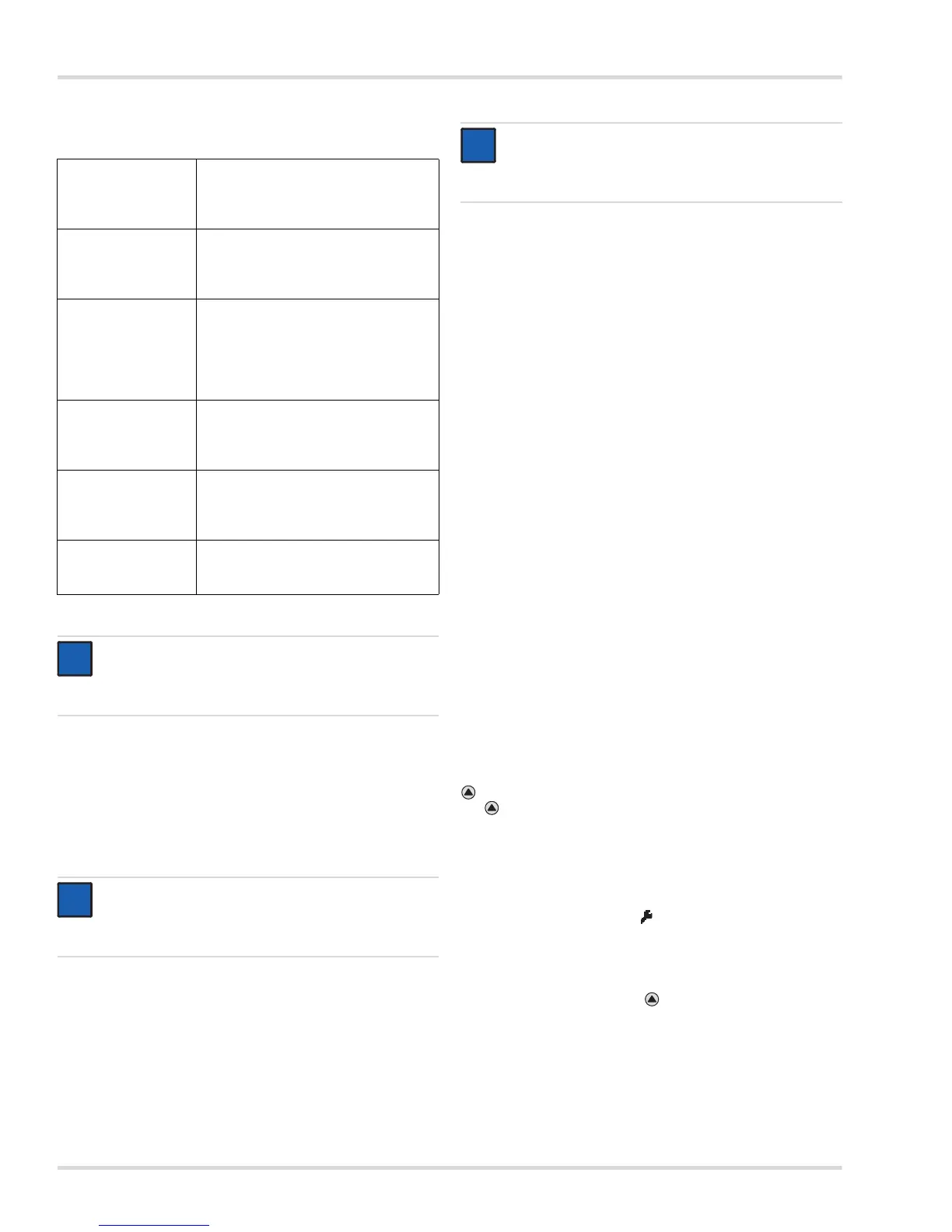20 Dräger Polytron 8000
Settings menu
The functional relationship between the various settings is
explained in the following table:
Testing Alarm A1
This function simulates the A1 alarm status.
1. Select Settings > Instrument > Alarm > Set Alarm A1
and confirm.
2. Select On or Off and confirm.
When the function is activated, the relay and the interface are
set to the A1 alarm status and the red LED will single flash.
Testing Alarm A2
This function simulates the A2 alarm status.
1. Select Settings > Instrument > Alarm > Set Alarm A2
and confirm.
2. Select On or Off and confirm.
When the function is activated, the relay and the interface are
set to the A2 alarm status and the red LED will double flash.
Testing Fault status
This function simulates the Fault alarm.
1. Select Settings > Instrument > Alarm > Set fault and
confirm.
2. Select On or Off and confirm.
When the function is activated, the Fault relay and the 4-20 mA
interface are set to the fault current and the yellow LED lights.
8.2.2 Changing passwords
The passwords for calibration (zero and span calibrations) and
for the settings (full configuration) can be defined in this menu.
1. Select Settings > Instrument > Passwords > Calibration/
Settings PWD and confirm.
2. Select the line for the password settings and confirm.
3. Set the password and confirm.
The setting for the password is displayed.
4. Select Confirm and confirm.
8.2.3 Setting the date and time
1. Select Settings > Instrument > Date and time and confirm.
2. Select the desired line and confirm in order to switch to the
Change mode.
3. If necessary, set day, month and year and confirm every
setting.
4. Select Confirm and confirm.
8.2.4 Changing the display language
1. Select Settings > Instrument > Language and confirm.
2. Select the desired language from the list and confirm.
8.2.5 Configuring the function key
This function is used to assign a predefined function to the
key. The selected function is activated by briefly touching
the key.
1. Select Settings> Instrument > Function key and confirm.
2. Select the desired function and confirm.
z Repeating the confirmation deactivates the selected function.
z If Bumptest is selected:
The maintenance symbol is shown on the right hand side
of the display and the maintenance signal is generated.
Repeating the confirmation ends the bump test and the
device reverts to the normal measurement mode.
z In measurement mode, the selected function can be
activated by briefly taping .
Latching and
acknowledgeable
The alarm must be acknowledged
manually. The alarm can be
acknowledged when the alarm
condition is still present.
Latching and not
acknowledgeable
The alarm must be acknowledged
manually. The alarm can only be
acknowledged when the alarm
condition is no longer present.
Latching and pre-
acknowledgeable
The alarm must be acknowledged
manually. The alarm can be
acknowledged when the alarm
condition is still present but will only
be reset when the alarm condition is
no longer present.
Non-latching and
acknowledgeable
The alarm is acknowledged
automatically when there is no longer
any alarm condition present, or it can
be acknowledged manually.
Non-latching and not
acknowledgeable
The alarm is acknowledged
automatically when there is no longer
any alarm condition present. The alarm
cannot be acknowledged manually.
Non-latching and pre-
acknowledgeable
Corresponds to the alarm behavior
for "Non-latching" and "Not acknowl-
edgeable".
NOTICE
When the function Set Alarm A1 is exited in the menu,
the Polytron 8000 reverts automatically to measurement
mode.
NOTICE
When the function Set Alarm A2 is exited in the menu,
the Polytron 8000 reverts automatically to measurement
mode.
