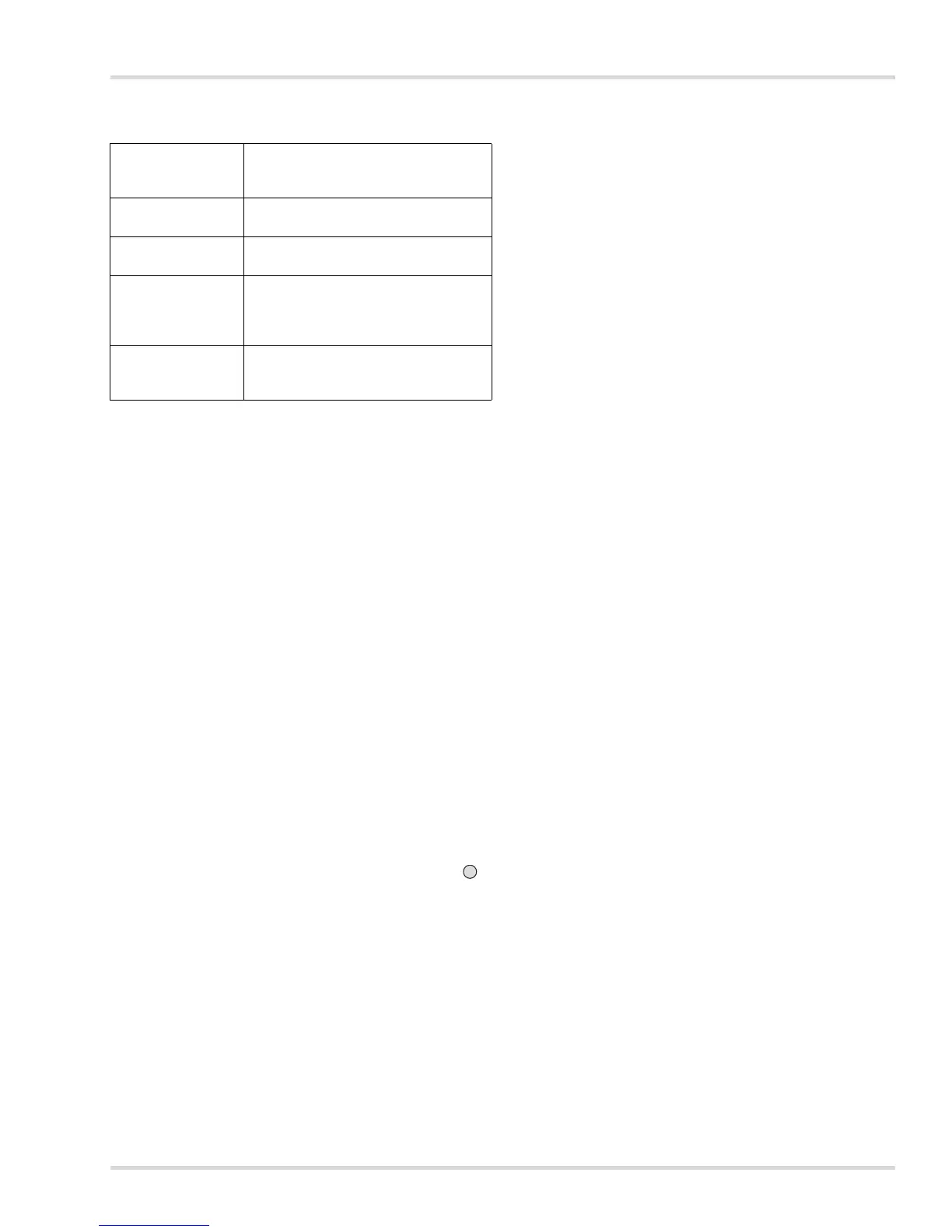Settings menu
Dräger Polytron 8000 21
Selection options:
8.2.6 Resetting the device to factory settings
The following device parameters are reset to the factory
settings with this function (see chapter 12.3 on page 32).
z Alarm parameters
z Passwords
z Language
z Function key
z HART interface
z Data logger
z Analog interface
z Relay configuration
1. Select Settings > Instrument > Device init. and confirm.
2. Select Confirm and confirm in order to reset the device to
the factory settings.
8.2.7 Deactivating the software dongle
This function allows the SW dongles to be deactivated before
they are removed or in the event of a fault.
A dongle can only be reactivated by switching the power to the
device off and on.
1. Select Settings > Instrument > SW dongle > Dongle
datalogger/Dongle sensortest/Dongle diagnostic and
confirm.
2. Select Deactivate function and deactivate Dongle
datalogger/Dongle sensortest/Dongle diagnostic with .
8.2.8 Display settings
Changing the contrast
1. Select Settings > Instrument > Display > Display
contrast and confirm.
2. Change the contrast and confirm.
Changing the display mode
The display of measured values can be turned on or off with
this function.
1. Select Settings > Instrument > Display > Display mode
and confirm.
2. Select Standard or Non display and confirm.
If "Non display" has been selected, the display shows the start
screen and the symbols.
If the relay option is set and an alarm is triggered, the display
shows the current gas concentration and the red LED flashes,
regardless of the selected display mode.
Switching the display test on or off
The function of the display and the LEDs is tested with this
function.
1. Select Settings > Instrument > Display > Displaytest
and confirm.
2. Select On or Off and confirm.
When this function is activated, the display is shown inverted
and all the LEDs are lit.
8.3 Communication settings
8.3.1 Settings for the HART interface (only for devices
with the optional HART interface)
This group contains the setting functions for the HART interface.
Setting the polling address
The polling address configures the device for analog operation
(4 to 20 mA) or multidrop operation. Analog operation
(4 to 20 mA) is activated by setting the polling address to 0.
For multidrop operation the polling address must be configured
to a value between 1 and 15, which will result in the analog
interface being deactivated and set to a constant current of
approx. 1 mA. To allow the control unit to request the Unique
Identifier (unique HART address) with HART command #0,
all the devices on a line must be configured with different
polling addresses. It is advisable to choose a sequence
starting with 1 and incrementing continuously.
This setting corresponds to HART command #6 (Write Polling
Address).
1. Select Settings > Communication > HART interface >
Polling address and confirm.
2. Select the address line for the entry and confirm in order to
switch to the Change mode.
3. Set the polling address and confirm.
4. Select Confirm and confirm.
Graph
(only with
datalogger)
The measurements from the sensor
are displayed graphically on a time axis
(see chapter 7.3.2 on page 18).
Faults Faults are displayed in plain text
(see chapter 7.1.2 on page 18).
Warnings Warnings are displayed in plain text
(see chapter 7.1.1 on page 18).
Bump test The bump test allows gas to be applied
without an alarm being issued.
The maintenance signal is generated
on the 4-20 mA output.
Sensor vitality
(only with
diagnostic dongle)
Shows the remaining sensor vitality
(only available for certain sensors).
