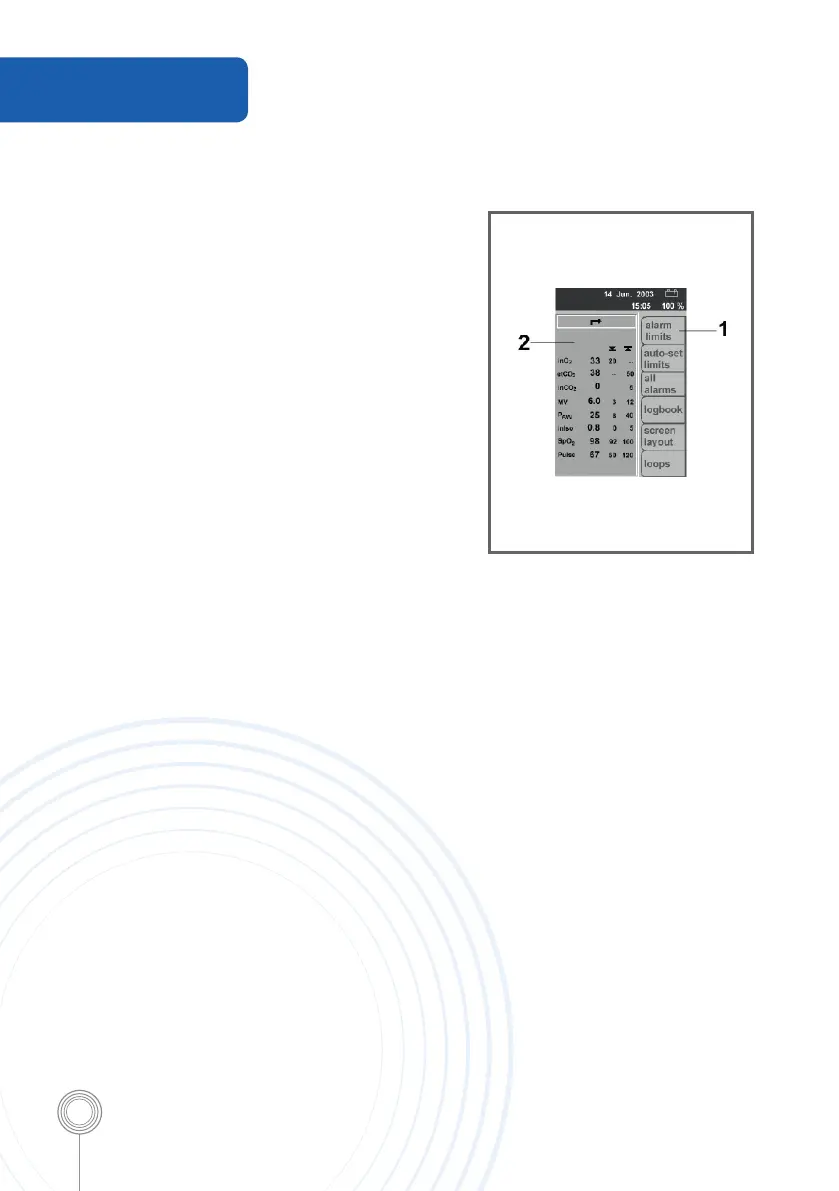14
Alarms Setting
All alarms can be displayed and set from
all 3 basic screens (standard/data/trend)
• Press the alarm limits soft key
• Use the rotary control to select the
alarm limit you wish to change
• Conrm change by pressing the
rotary control
Auto Set Alarm Limits
The auto set limits soft key can be
used to adapt minute volume and
airway pressure when a ventilation
mode is selected.
Operation
