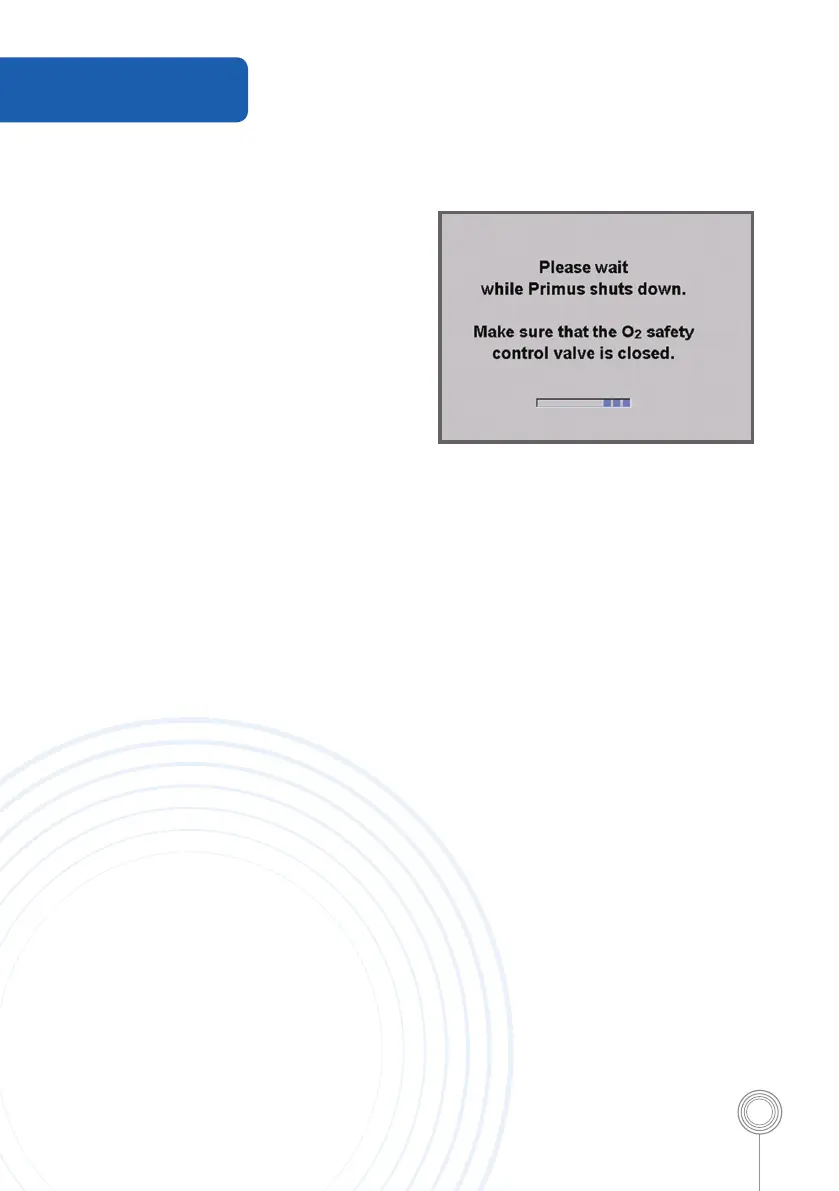15
Switching to Standby/
End of Operation
• To activate Standby mode,
press hard key and press rotary
knob to conrm.
• To switch off Primus press the
ON/OFF knob.
• You will hear a series of beeps when
you switch the Primus off. During
these beeps, you can switch the
Primus back on and the device will
continue in the mode it was in.
Operation
