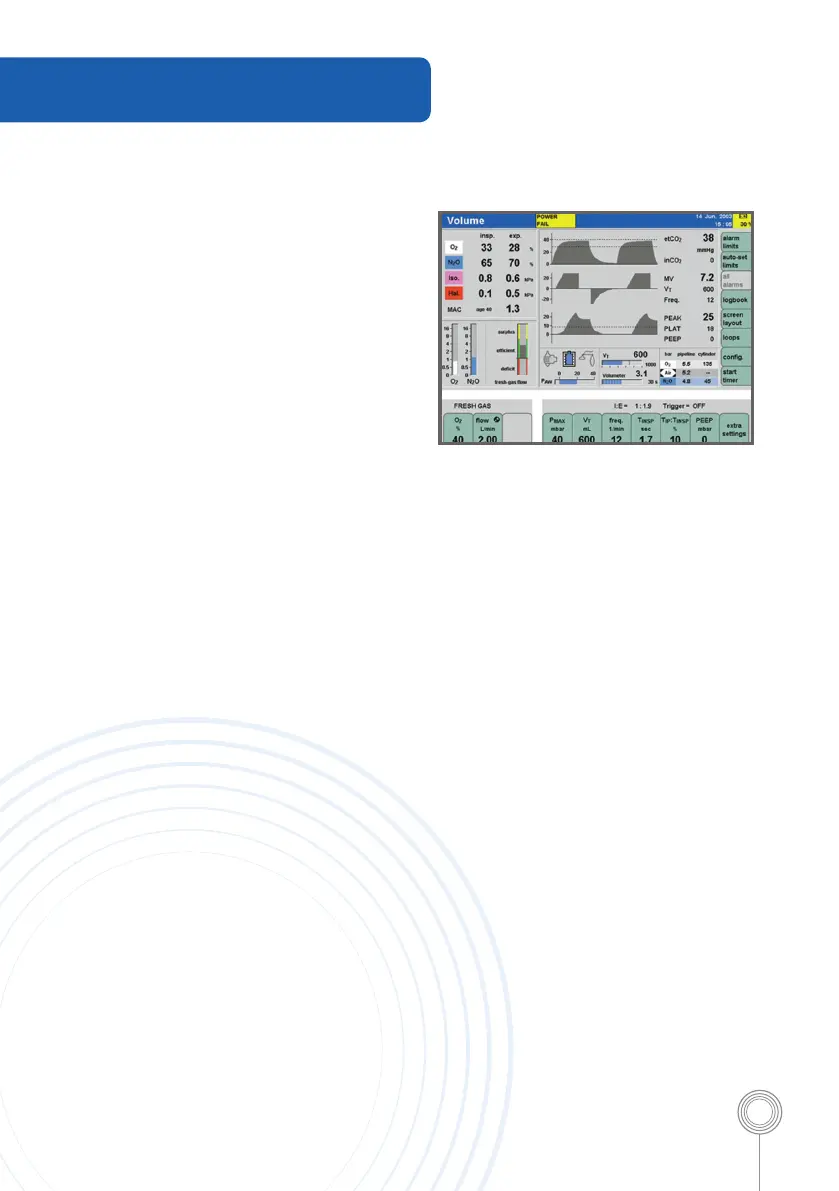17
Power Failure
In the event of central power supply
the message “POWER FAIL”
appears on the screen.
If the battery is fully charged,
Primus can continue operating for
at least 30 minutes (typically
90 minutes). Remaining battery
capacity will be shown on the
screen. When the battery is
almost empty, the message
BATTERY LOW will be displayed.
If the battery is completely
empty, the device automatically
switches to Man.Spont.
Manual ventilation is available at
any time.
• Release the oxygen safety
control knob by pressing and
set to desired oxygen ow,
between 0 and 12 l/min. The
oxygen ow is channelled
through the vaporiser.
Emergency Scenarios
