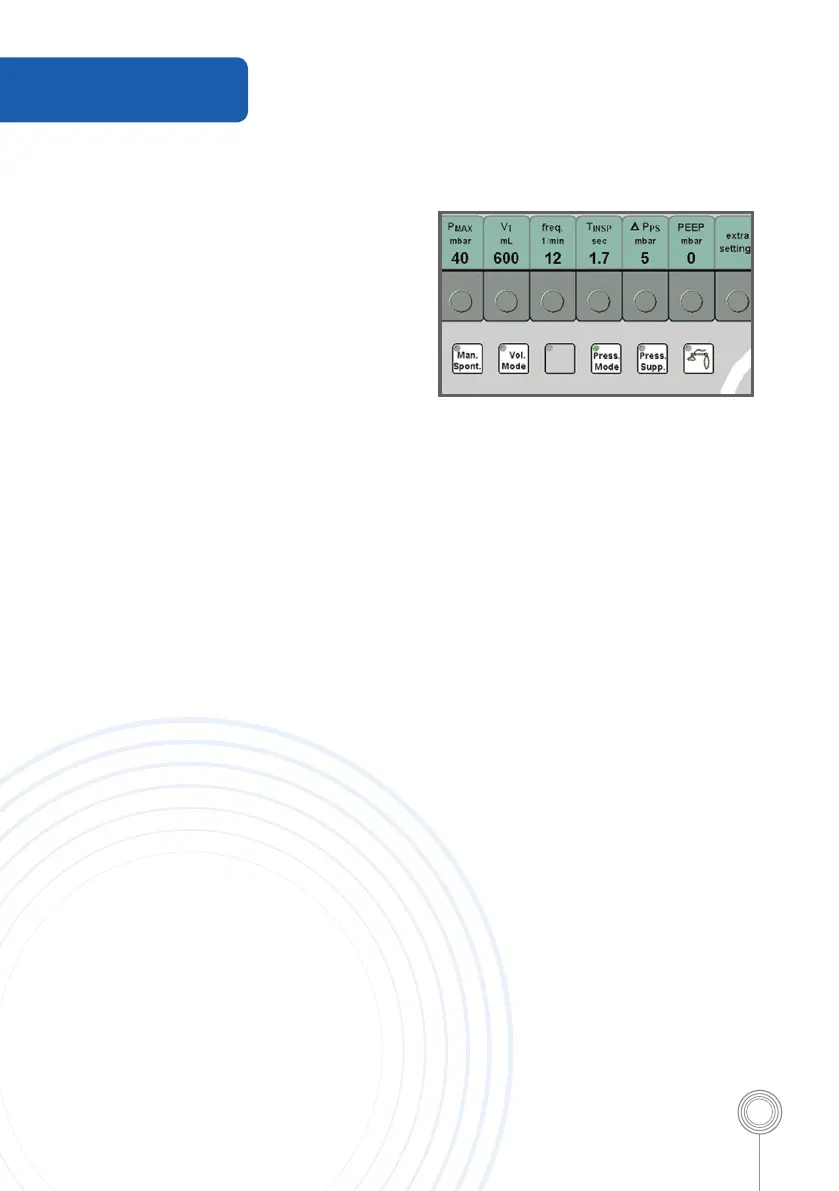Mechanical Ventilation
• Press the desired key e.g.
Press. Mode.
• Using the soft key, select the
ventilation parameter to be
preset, then set and conrm
with the rotary knob.
• To start the ventilation mode
conrm with the rotary knob.
To return to Man/Spont mode:
• Press Man/Spont hard key
• Press rotary control knob to conrm
Fresh Gas Outlet (optional)
The Primus has an external fresh
gas outlet to allow the user to use
non rebreathing systems such as a
Bain circuit or Ayres T-piece.
• Prepare the circuit in accordance
with the manufacturers instructions.
• Attach the circuit to the external fresh
gas outlet located on the left hand side
of the Primus.
• Press the external fresh gas outlet hard
key and conrm by pressing the rotary
control knob.
13
Operation
