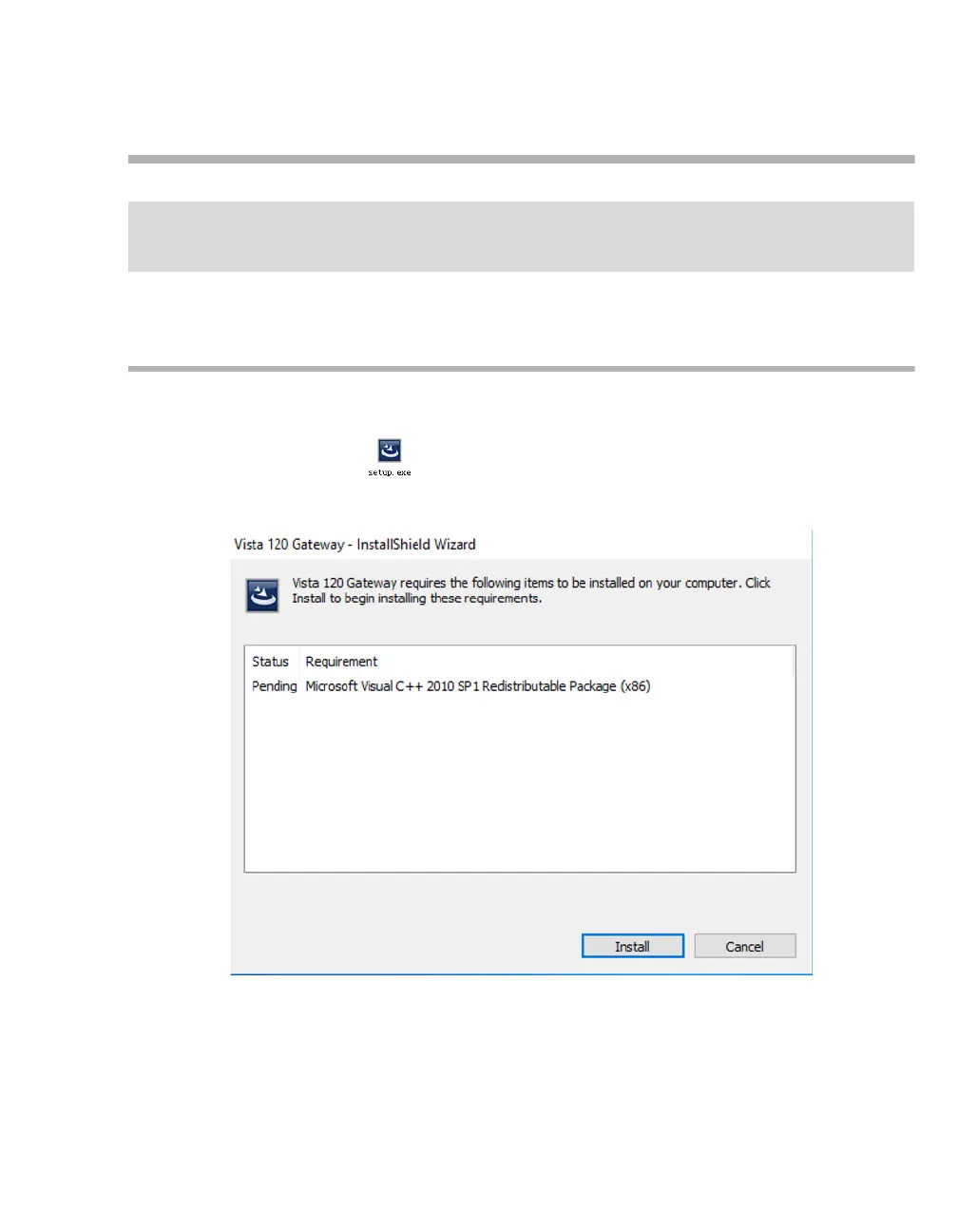Vista 120 Gateway User Manual 13
Installation and Uninstallation
Installation and Uninstallation
Installation
Follow the steps below to install Gateway:
a) Double-click the Setup icon in the installation package.
b) Click Install on the pop-up window to install the base items required for Gateway installation.
c) Then the screen will display the following interface, continuing to install Gateway. Click Next.
NOTE
It is recommended to scan the Gateway installation package and installation environment by using the
antivirus software before installing Gateway to prevent virus infection.
