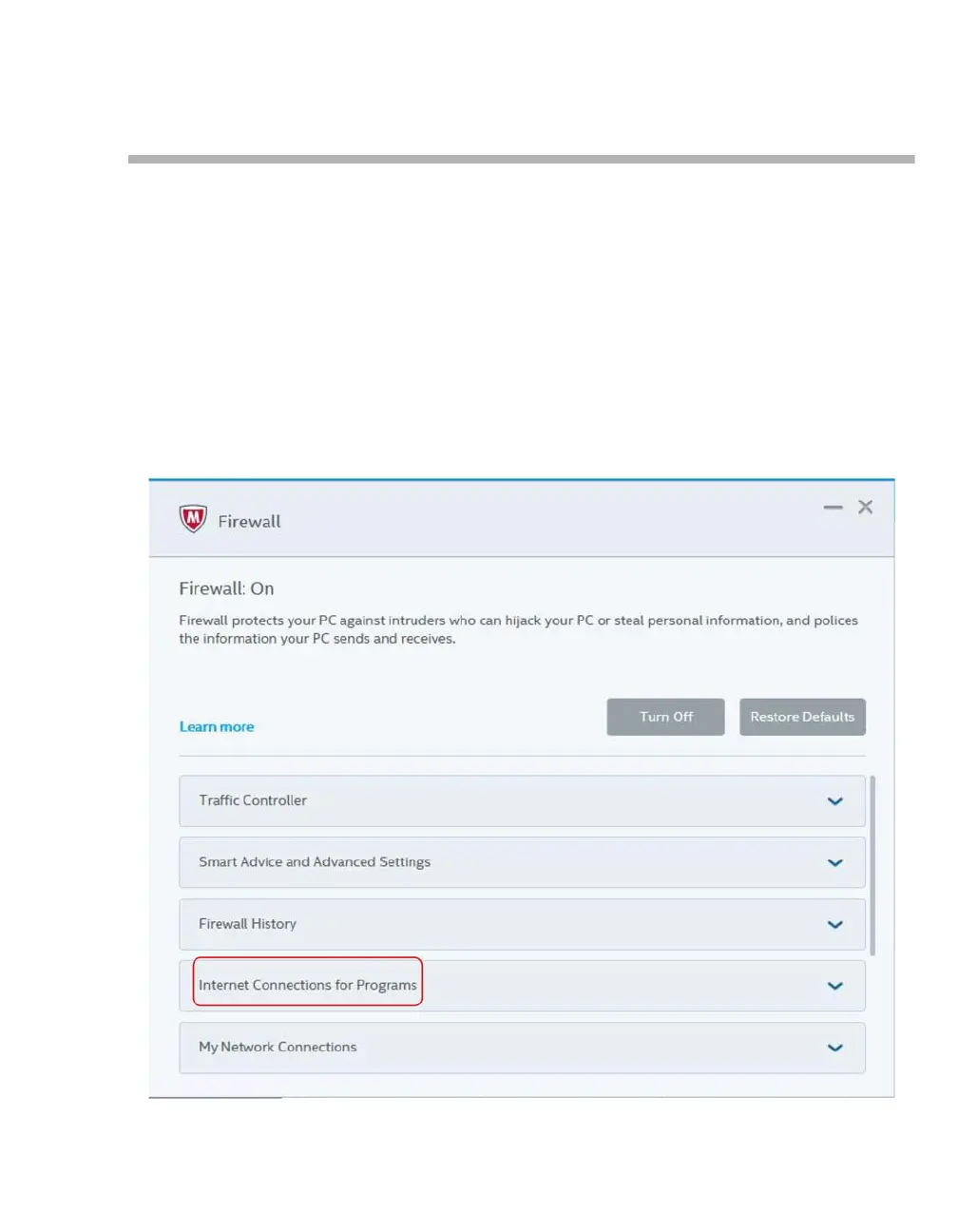Vista 120 Gateway User Manual 21
Antivirus Software Operation
Antivirus Software Operation
Under the situation that the antivirus software is installed, if the following two circumstances appear in
case of Gateway software installation, please perform as the following methods:
If the untrusted prompt such as suspected virus or the operation such as antivirus software
automatically deleting the software appears when installing gateway, please setup Gateway as trusted
software in the antivirus software and reinstall it so as to avoid the risk of Gateway installation failure.
If there is no prompt from antivirus software when installing gateway, after Gateway is installed, import
the license file, restart Gateway, and setup Gateway in the firewall of antivirus software.
Take McAfee as the example:
a) After the license file is imported, restart Gateway. Open McAfee, find out and click the Firewall to enter
the following interface:
