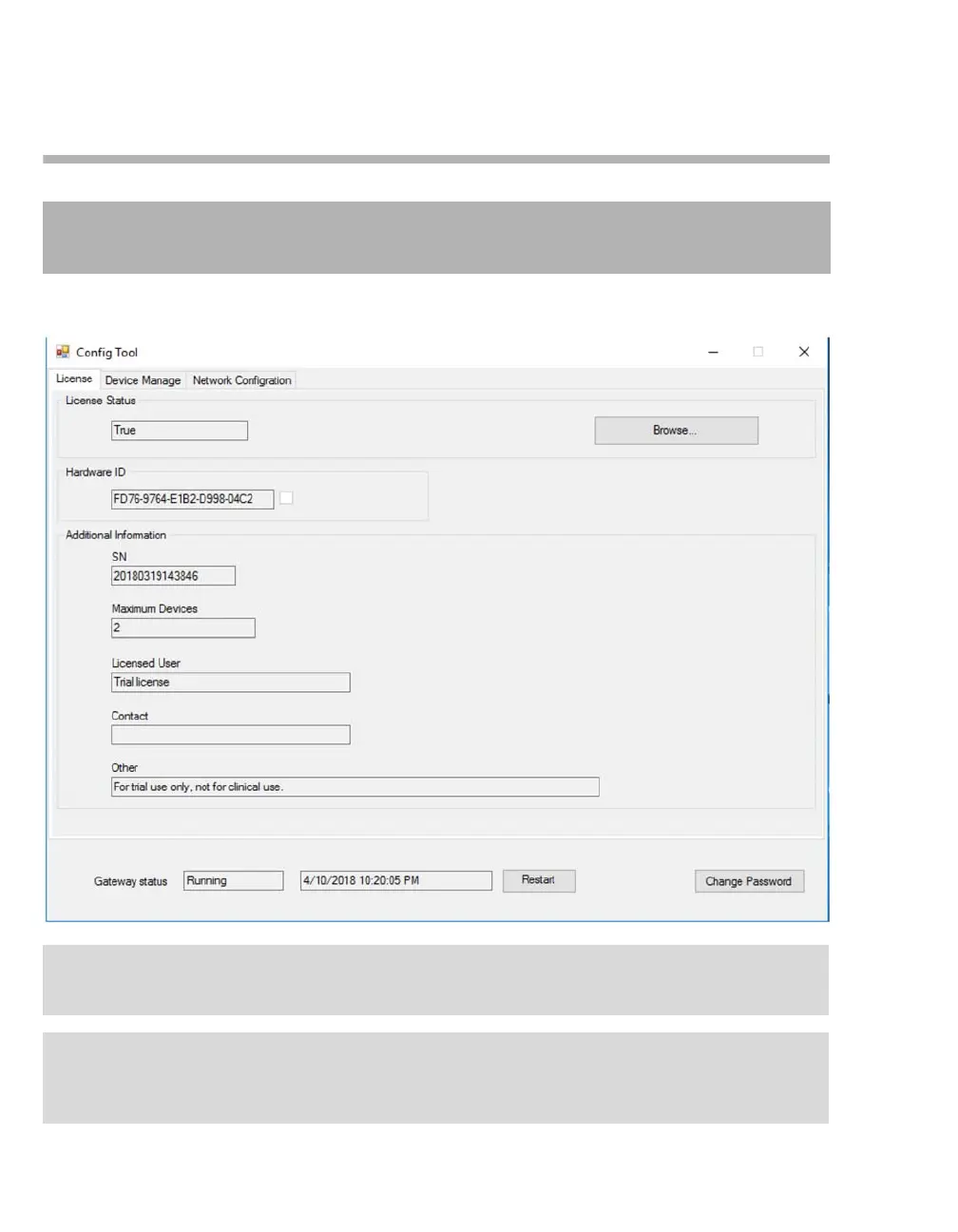Configuring Gateway
32 Vista 120 Gateway User Manual
Configuring Gateway
Click Start > All Programs > Gateway > Config Tool to configure Gateway.
WARNING
Any operation described in this chapter should be done under the guidance of professionals
authorized by the manufacturer.
NOTE
If you need to restore the setting to the default factory setting due to some unrecoverable errors during
Gateway configuration, please contact the professionals.
NOTE
If the current operating system supports DST (Daylight Saving Time), and Gateway is configured as
uploading the inspection result with local time, the inspection result will be uploaded with DST
automatically during DST period.
