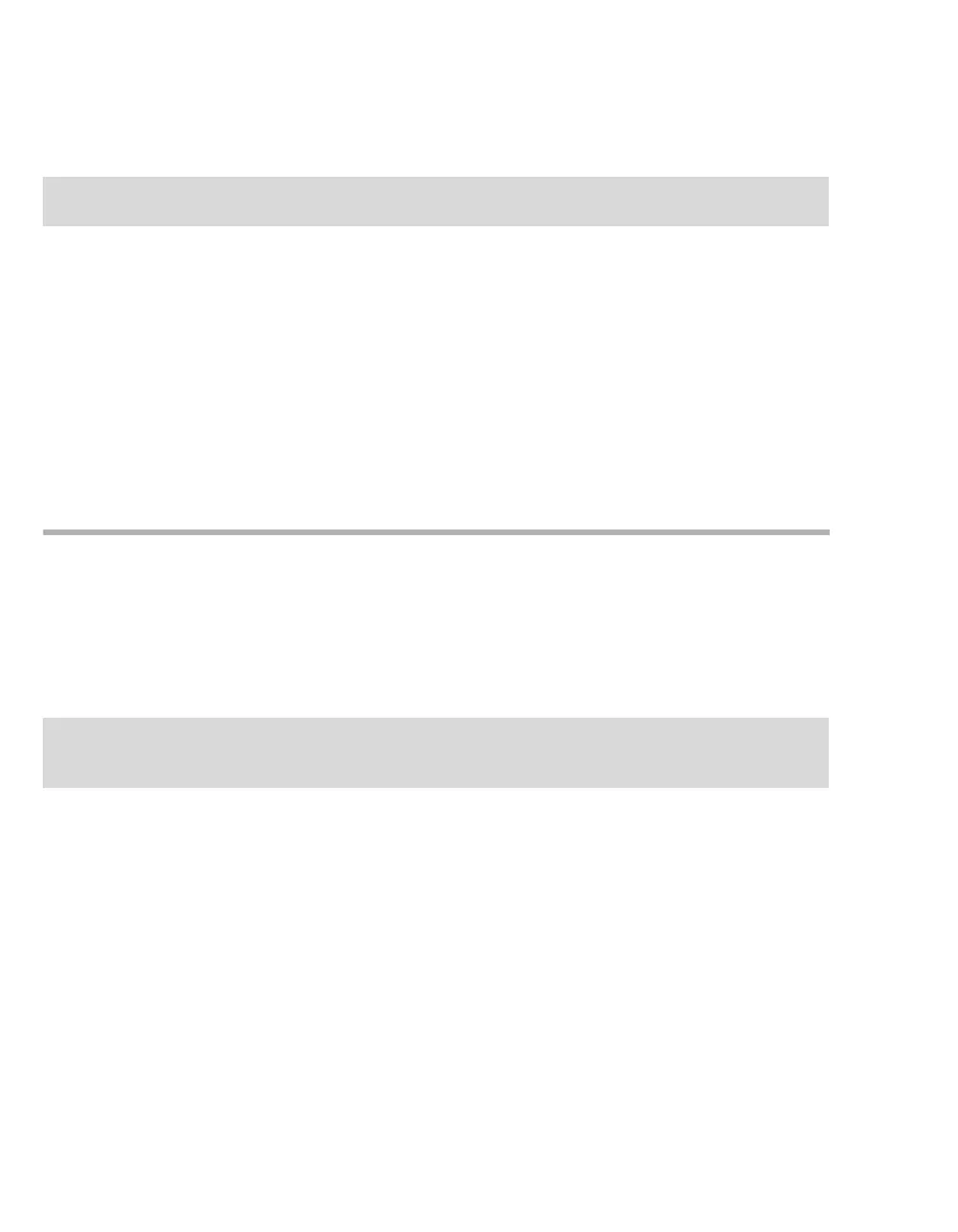Configuring Gateway
36 Vista 120 Gateway User Manual
Import: after the technical personnel adjusts HL7 configuration, the user can click it to import the changed
config file.
Export Log File: the technical personnel requires to export the log file for trouble shooting.
3. Time Synchronize
Synchronize the time of gateway and external system before gateway is linked to external system. Input
the Server IP and Port in Time Synchronize column of Network Configuration window, click Update IP
and Port button to update them, click Sync Now button to synchronize the time of gateway and external
system.
Restart Gateway
The Gateway state is displayed at the bottom of Config Tool interface. When you configure the network
in Network Configuration interface of Config Tool, click Restart button and click Yes to restart the
gateway, the gateway state turns from Running to Stopped. One minute after the gateway restarts
successfully, the gateway state turns to Running. Gateway will run under the configuration you have
done.
When Gateway is restarted, you should refresh the device list manually.
NOTE
After config file is imported, please restart the gateway to make the file effect.
NOTE
When Gateway is in Running state, Gateway can receive or send data, When it is in Stopped state,
Gateway cannot receive or send data.
