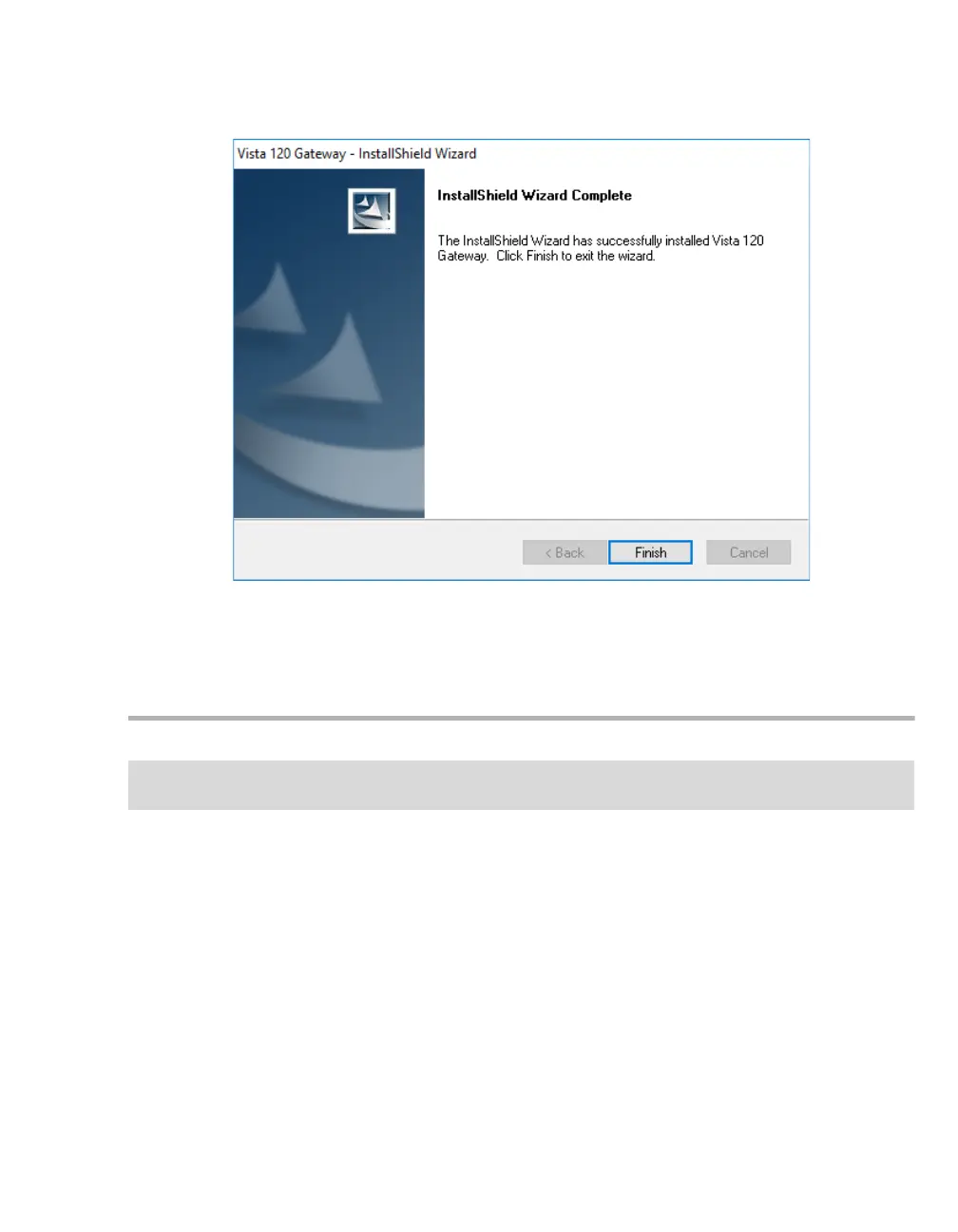Vista 120 Gateway User Manual 19
Installation and Uninstallation
j) After Gateway installation is done, synchronize the system time, and then restart Gateway.
Uninstallation
Follow the steps below to uninstall Gateway:
1) Choose Start > Control Panel > Programs;
2) Click Uninstall or change a program and select Vista 120 Gateway in the list;
3) Right-click Vista 120 Gateway and click Uninstall,you will see the following prompt box, click Yes in
the prompt box;
NOTE
The computer must be restarted after uninstallation.
