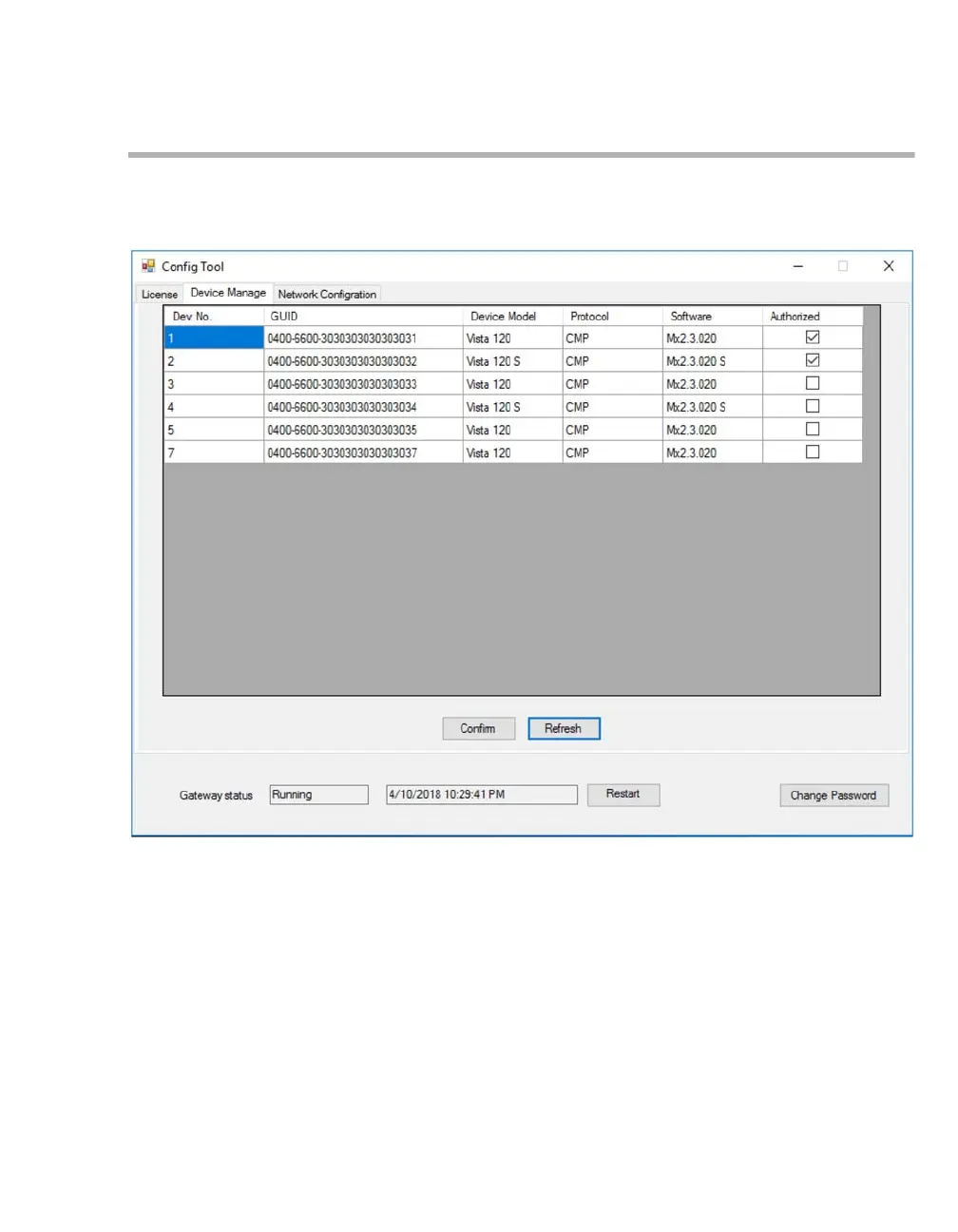Vista 120 Gateway User Manual 33
Configuring Gateway
Device Manage
The device manage window displays information of connected devices, such as Device No., GUID, Device
Model, Protocol, Software, Authorized.
Device No.: the ID of connected device
GUID: the internal identification information of monitor
Device Model: the model of connected device
Protocol: the internal private protocol
Software: the version of monitoring software
Authorized: the symbol presenting whether the data of connected devices can be transferred
Click Refresh button to refresh the information of current online devices, the Authorized column shows
whether the data of connected devices can be transferred. The data of ticked device (defaulted) can be
transferred; otherwise, the data cannot be transferred. You can click to tick or untick the device. Click
Confirm button, the interface will show prompt Submit success, as shown in the following figure.
