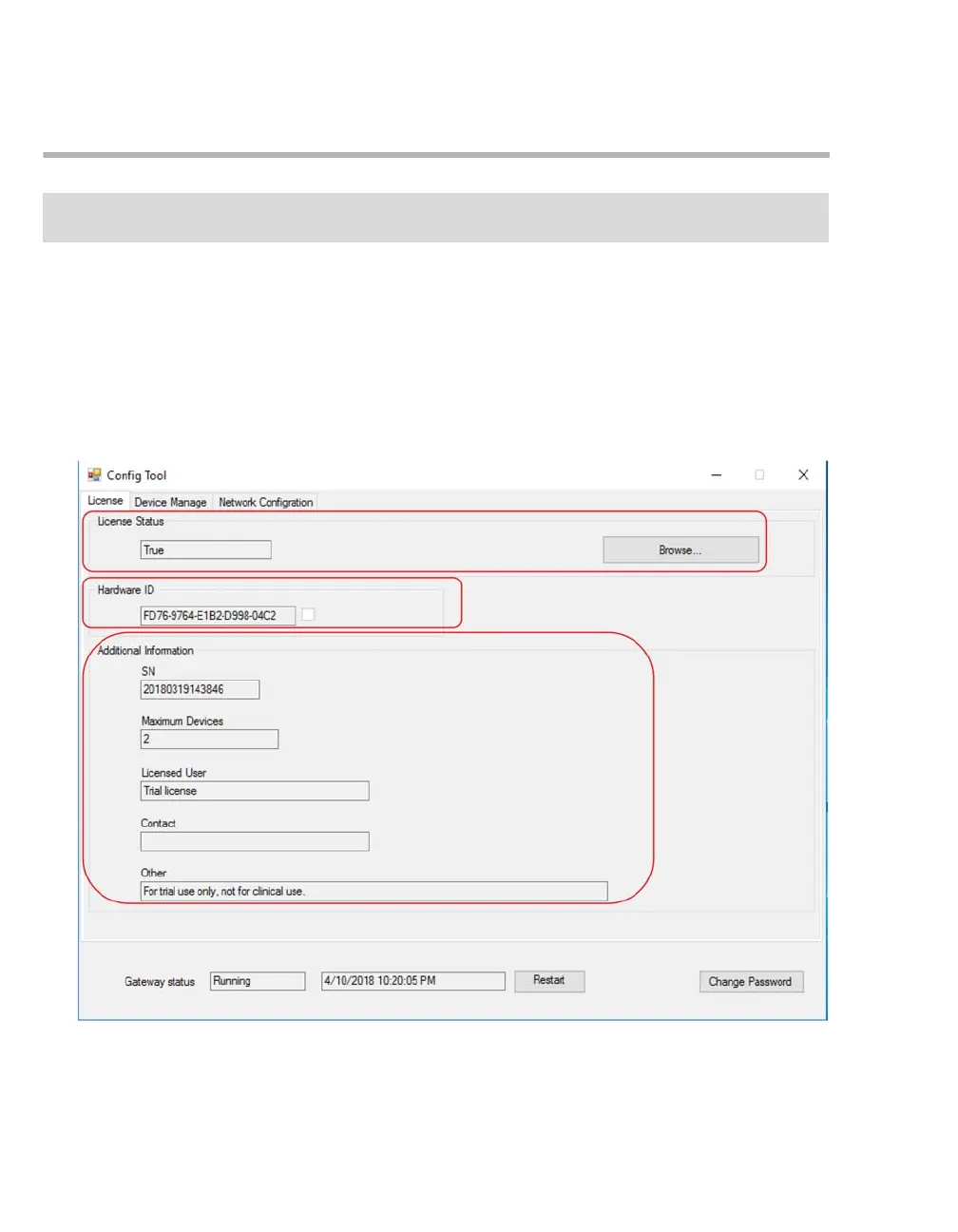Running Gateway
28 Vista 120 Gateway User Manual
License
Follow the steps below to import the license file:
a) Click Start > All Programs > Gateway > Config Tool;
b) Click License;
c) Click Browse, select the path where the license file is placed, and click Open;
d) Check the information displayed on the License window and then click Yes;
e) The license file is imported.
NOTE
Please import the license file before you run Gateway for the first time.
