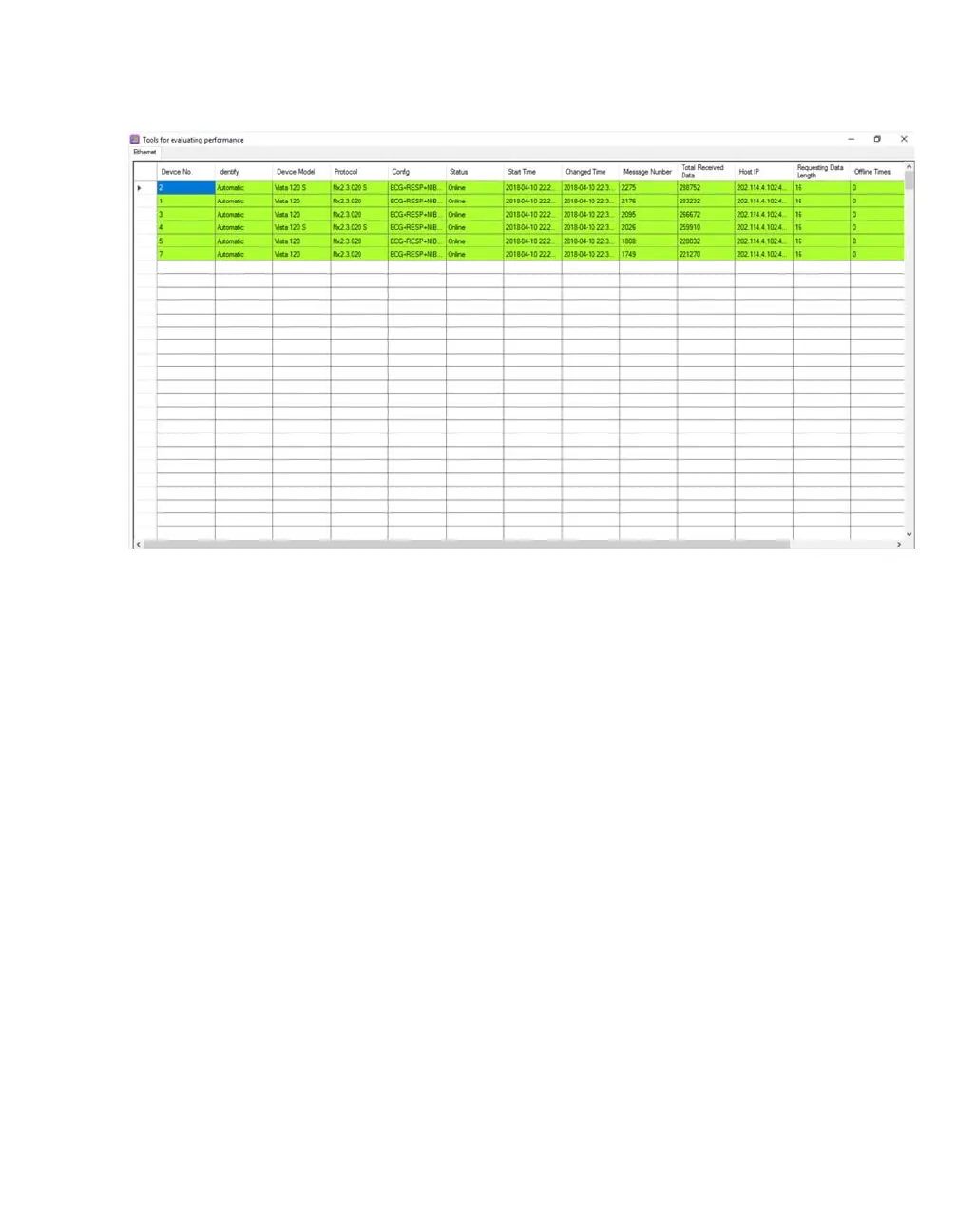Vista 120 Gateway User Manual 31
Running Gateway
Device No.: the ID of connected device
Identify: the manner to identify the data of device
Device Model: the model of connected device
Protocol: version of internal protocol
Config: configuration of parameter module of monitor
Status: the status of device connection
Start Time: the time for device online
Changed Time: the time for information change
Message Number: the length of received data
Total Received Data: the total length of received data
Host IP: the IP of monitor
Requesting Data Length: the length of data for every package during communication
Offline Times: the times for device offline
Latest Offline Time: the last time for device offline
Detailed Information: the detailed time for device offline
