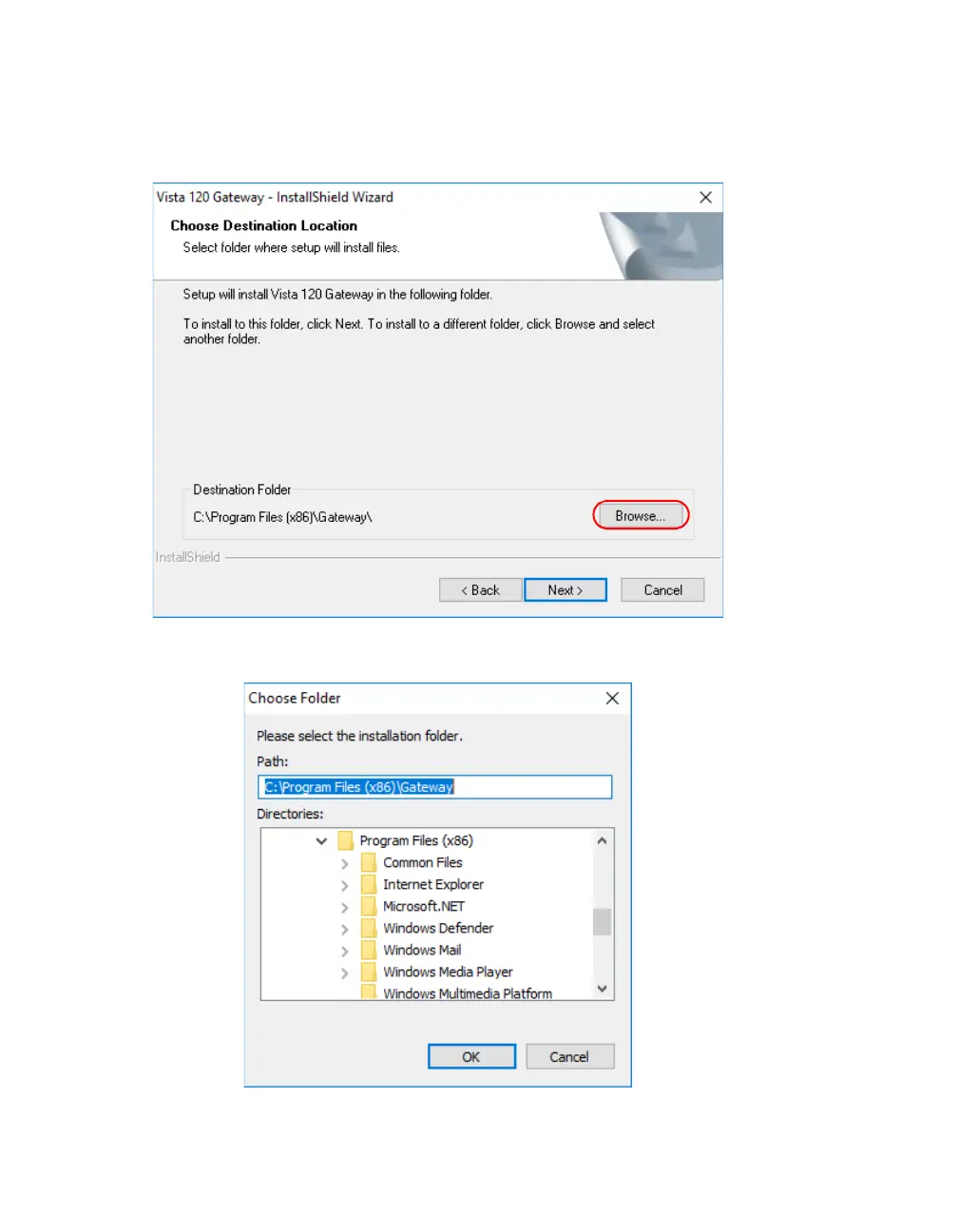Installation and Uninstallation
16 Vista 120 Gateway User Manual
If you select Custom, click Next, then the following interface pops up. Click Browse to change the
installation path if you need to install Gateway in another path rather than the default path.
Then click OK to continue.
