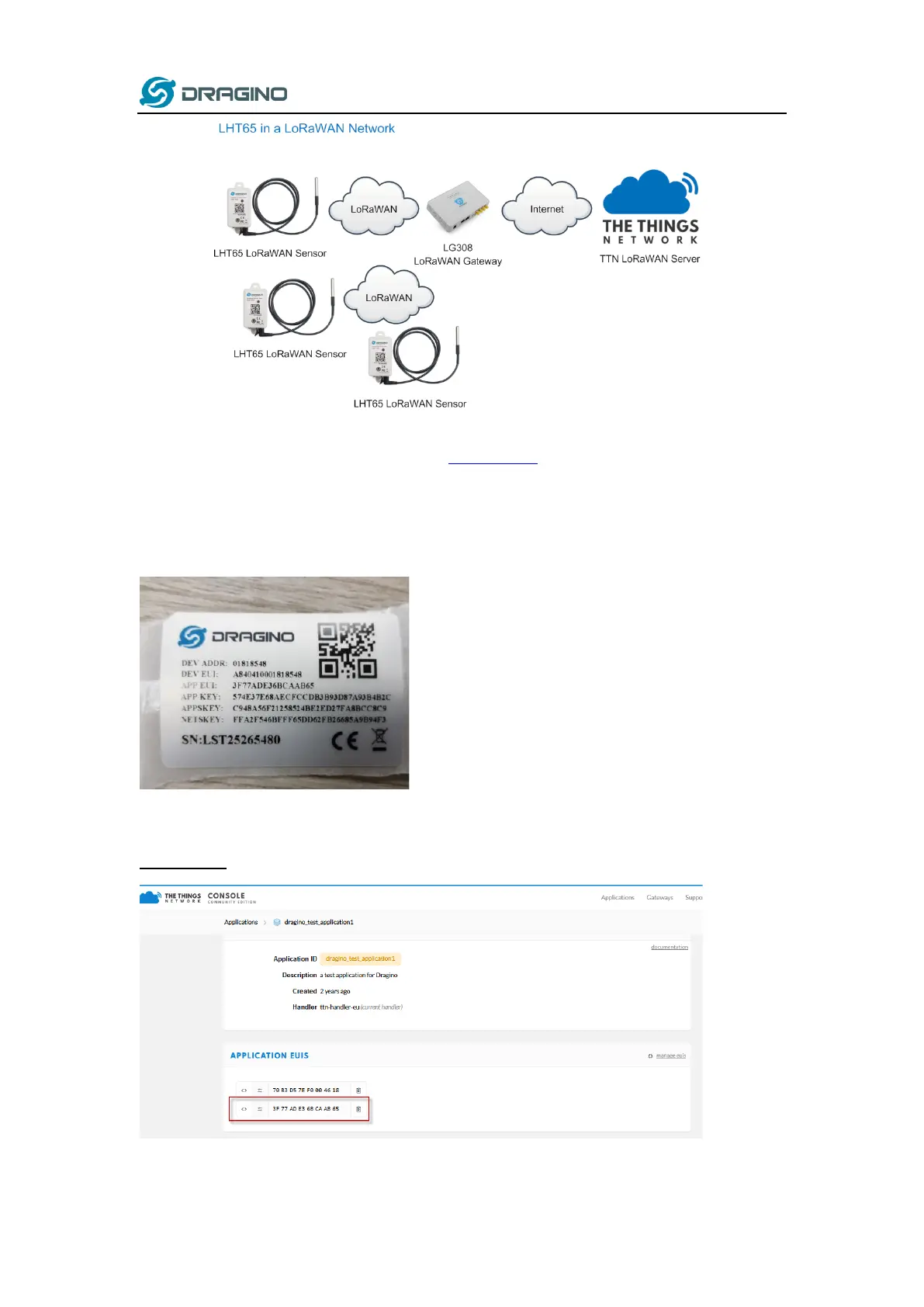www.dragino.com
LHT65 Temperature & Humidity sensor 11 / 56
Assume the LG308 is already set to connect to TTN network . We need to add the LHT65 device in
TTN:
Step 1: Create a device in TTN with the OTAA keys from LHT65.
Each LHT65 is shipped with a sticker with the default device EUI as below:
User can enter these keys in the LoRaWAN Server portal. Below is TTN screen shot:
Add APP EUI in the application.
Add APP KEY and DEV EUI