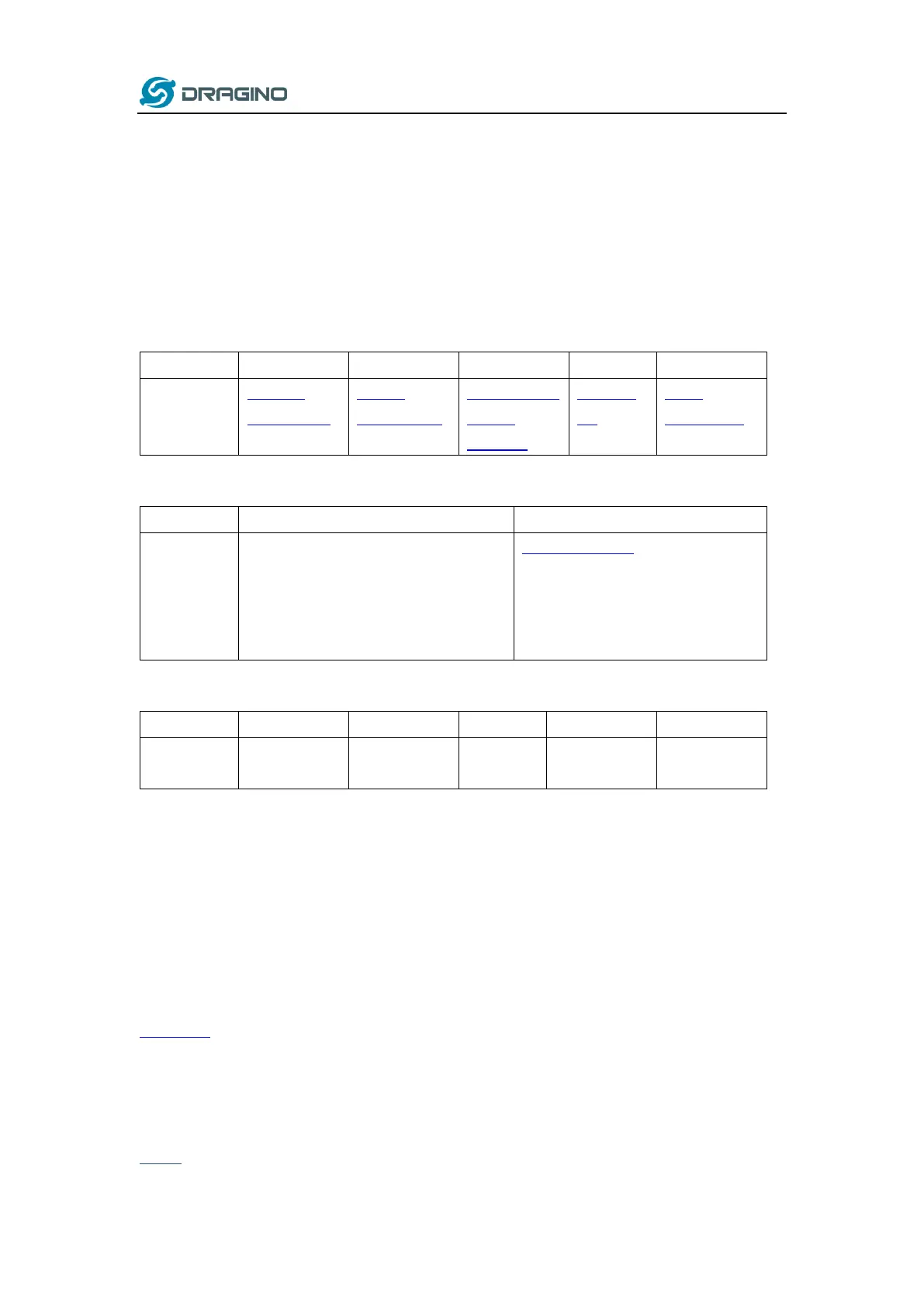www.dragino.com
LHT65 Temperature & Humidity sensor 23 / 56
2.4.13 Ext=9, E1 sensor with Unix Time stamp
This feature is added since firmware v1.8.0.
Time stamp mode is designed for LHT65 with E1 (DS18B20) probe, it will send the uplink payload
with unix time stamp. With the limitation of 11 bytes (max distance of AU915/US915/AS923
band), the time stamp mode will be lack of BAT voltage field, instead it shows the battery status.
The payload is as below:
BAT Status &
Built-in
Humidity
Battery status & Built-in Humidity
BAT Status
00(b): Ultra Low ( BAT <= 2.50v)
01(b): Low (2.50v <=BAT <= 2.55v)
10(b): OK (2.55v <= BAT <=2.65v)
11(b): Good (BAT >= 2.65v)
➢ Poll Message Flag: 1: This message is a poll message reply, 0: means this is a normal uplink.
➢ Sync time OK: 1: Set time ok,0: N/A. After time SYNC request is send, device will set this bit to 0
until got the time stamp from application server.
➢ Unix Time Request:1: Request server downlink Unix time, 0 : N/A. In this mode, LHT65 will set
this bit to 1 every 10 day to request a time SYNC. (AT+SYNCMOD to set this)
2.5 Show data on MyDevices
myDevices IoT platform provides a human friendly interface to show the sensor data, once we
have sensor data in TTN, we can use myDevices to connect to TTN and see the data in myDevices.
Below are the steps:
Step 1: Be sure that your device is programmed and properly connected to the LoRaWAN
network.