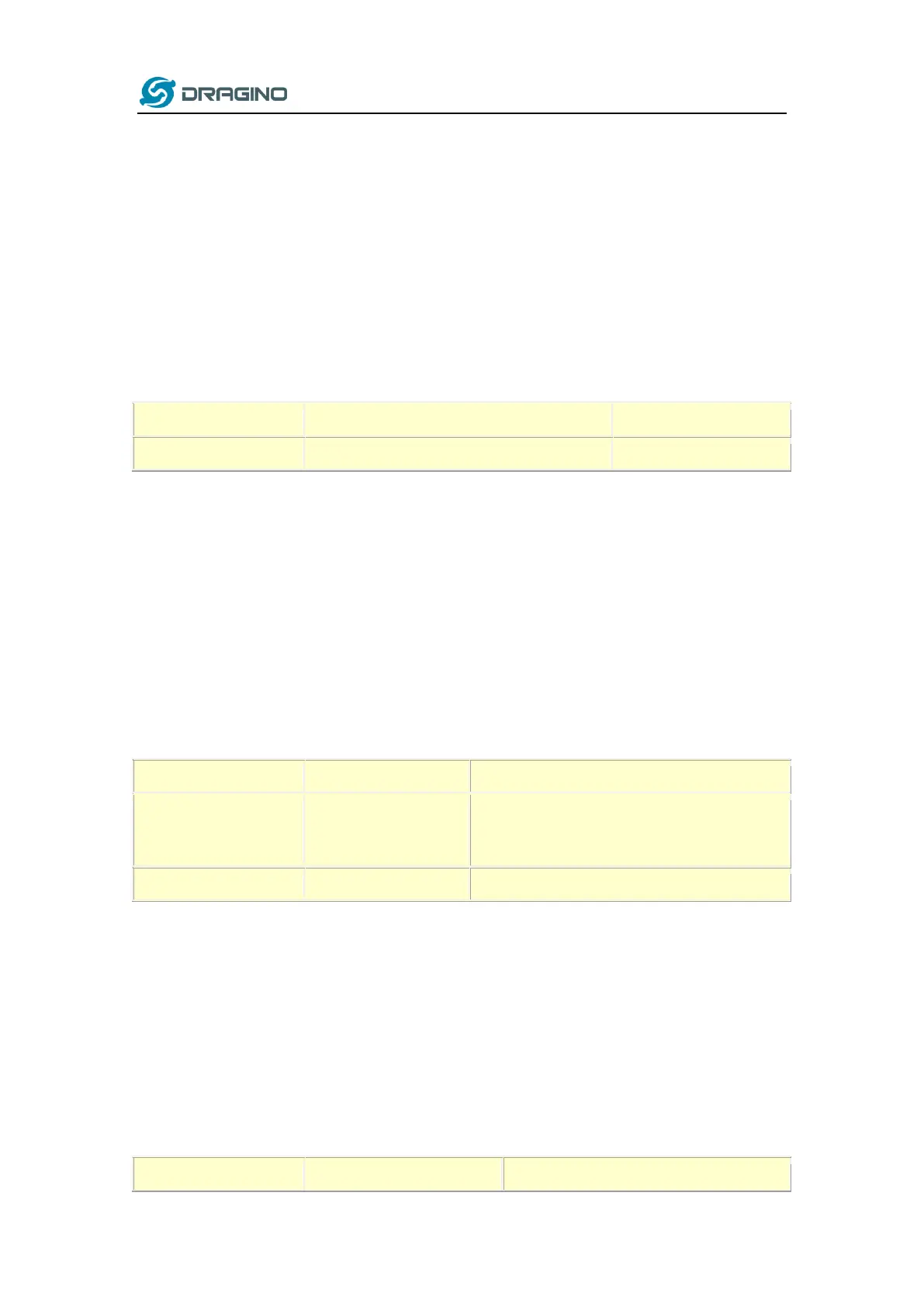www.dragino.com
LHT65 Temperature & Humidity sensor 35 / 56
3.3 Enable/Disable uplink DS18B20 probe ID
Feature: If PID is enable, device will send the DS18B20 probe ID on:
✓ First Packet after OTAA Join
✓ Every 24 hours since the first packet.
PID is default set to disable (0)
AT Command:
Downlink Command:
No downlink command for this feature.
3.5 Quit AT Command
Feature: Quit AT Command mode, so user need to input password again before use AT
Commands.
AT Command: AT+DISAT
