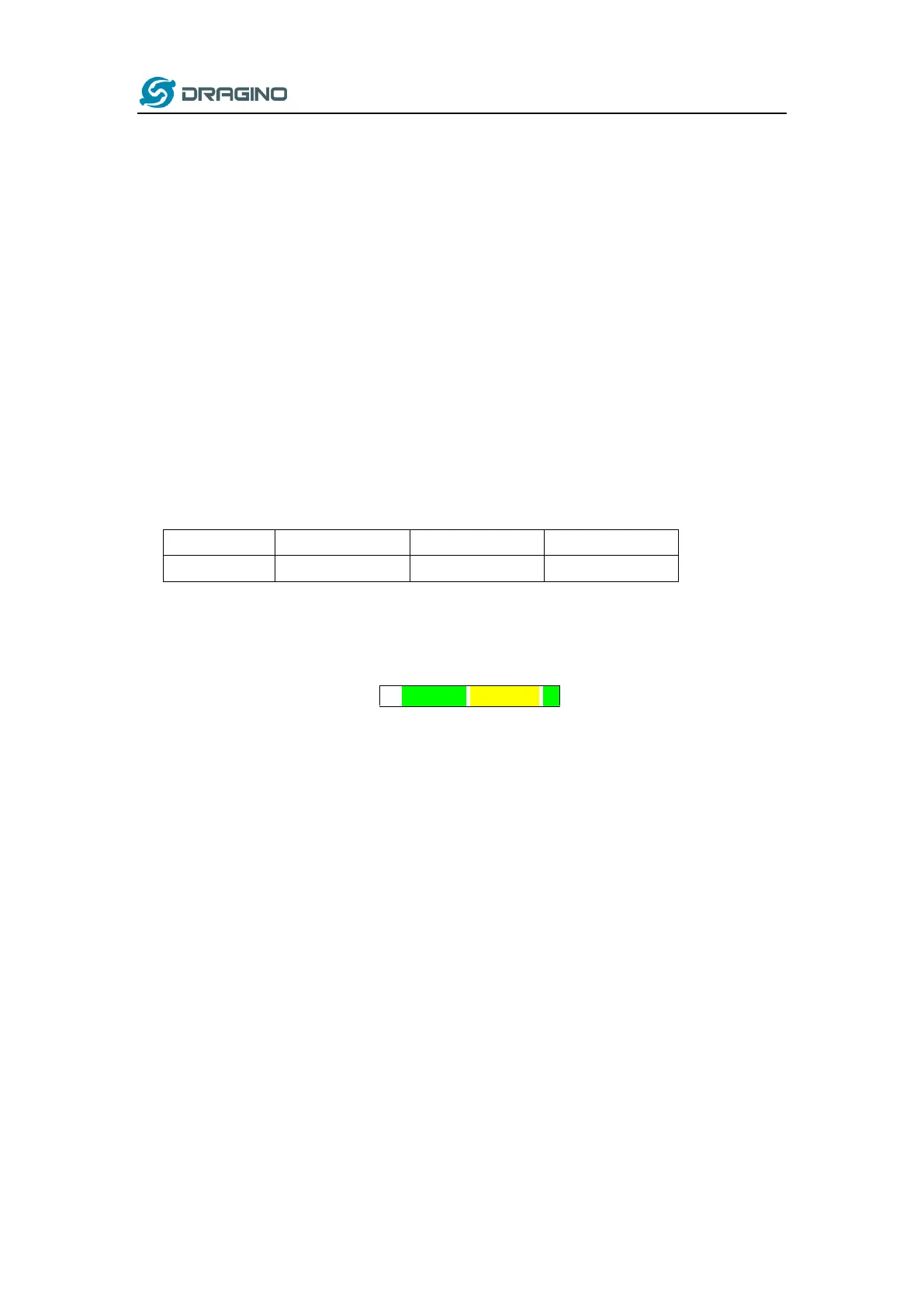www.dragino.com
LHT65 Temperature & Humidity sensor 28 / 56
time from server, LHT65 will use the internal time and wait for next time request (AT+SYNCTDC to
set time request period, default is 10 days).
Note: LoRaWAN Server need to support LoRaWAN v1.0.3(MAC v1.0.3) or higher to support this
MAC command feature, Chirpstack,TTN v3 and loriot support but TTN v2 doesn’t support. If
server doesn’t support this command, it will through away uplink packet with this command, so
user will lose the packet with time request for TTN v2 if SYNCMOD=1.
2. Manually Set Time
User need to set SYNCMOD=0 to manual time, otherwise the user set time will be overwrite by
the time set by server.
2.6.3 Poll sensor value
User can poll sensor value base on timestamps from server. Below is the downlink command.
Timestamp start and Timestamp end use Unix TimeStamp format as mentioned above. Devices
will reply with all data log during this time period, use the uplink interval.
For example, downlink command A9 5FC5F350 5FC6 0160 05
Is to check 2020/12/1 07:40:00 to 2020/12/1 08:40:00’s data
Uplink Internal =5s,means LHT65 will send one packet every 5s. range 5~255s.