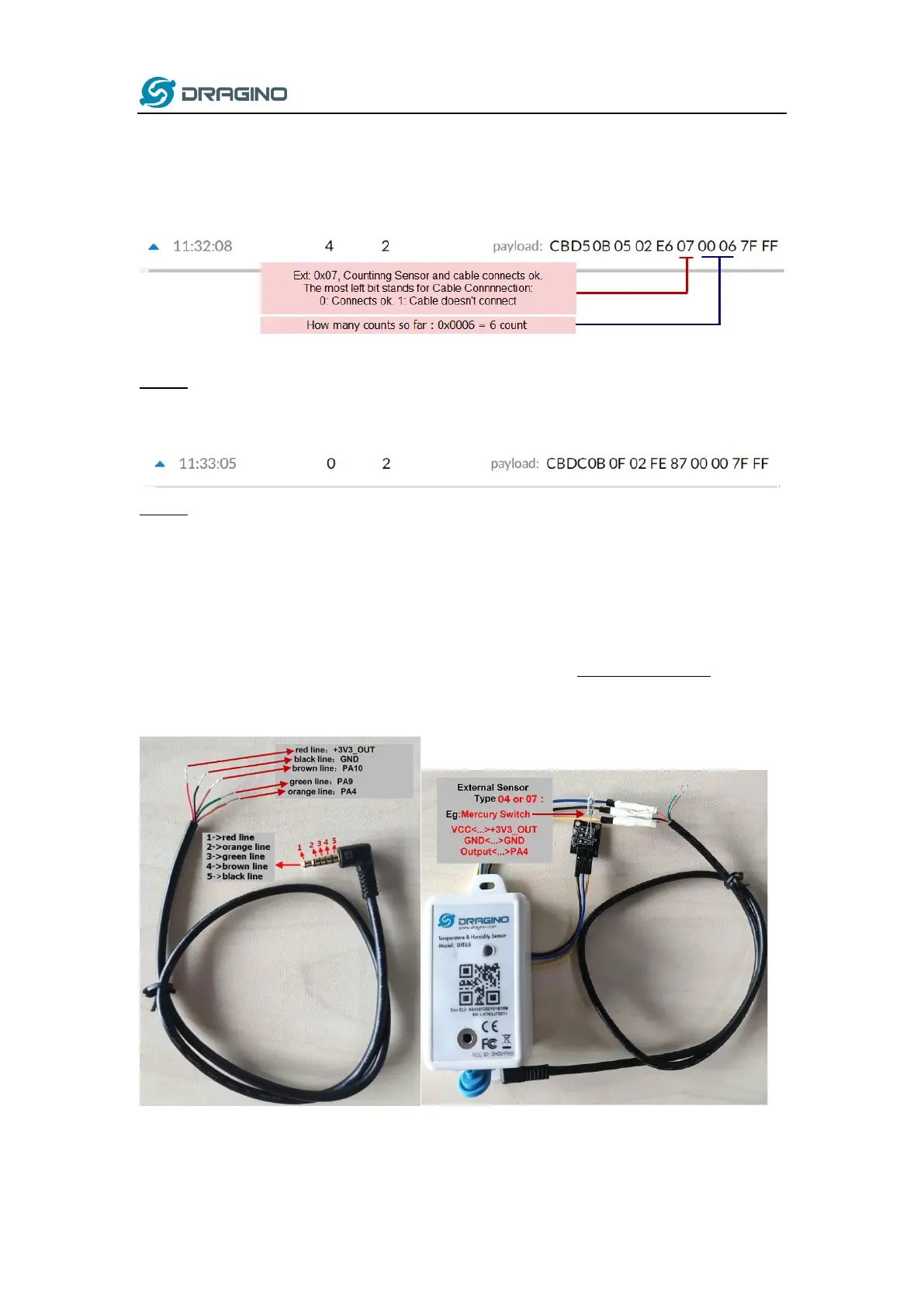www.dragino.com
LHT65 Temperature & Humidity sensor 21 / 56
Payload explain:
Means: The device is set to connect to a counting sensor, the cable connection is fine. It
detects 6 times event so far.
Means: The device is set to connect to a counting sensor, but the cable connection is losing.
Note: MAX count is FFFF, and then it will go back to 0001
2.4.12 Ext=8, Counting Sensor ( 4 bytes)
In this mode, user can connect external interrupt sensor to the E2 Extension Cable for
counting purpose. Whenever there is an interrupt from this sensor, the ext value will
increase by 1.
Above is connection to a mercury switch, rotate the mercury will generate interrupt. LHT65
will count it. It will periodically the counting value to server. User can also connect PA9 and