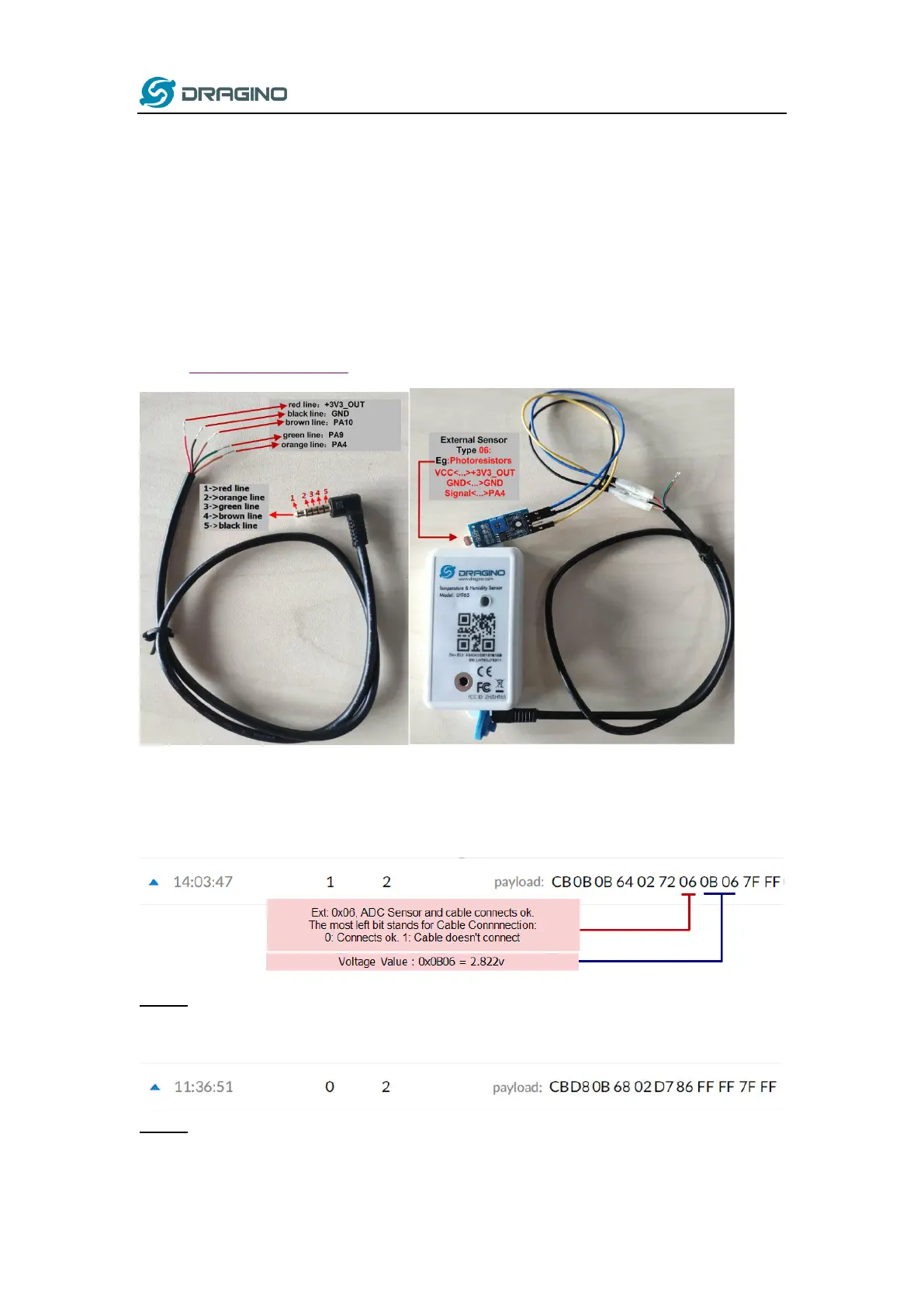www.dragino.com
LHT65 Temperature & Humidity sensor 19 / 56
2.4.10 Ext=6, ADC Sensor
In this mode, user can connect external ADC sensor to check ADC value. The 3V3_OUT can
be used to power the external ADC sensor; user can control the power on time for this
sensor by setting:
AT+EXT=6,timeout Time to power this sensor, from 0 ~ 65535ms
For example:
AT+EXT=6,1000 will power this sensor for 1000ms before sampling the ADC value.
Or use downlink command A2 to set the same.
User can also connect PA9 and PA10 together, with these two pins shortcut, LHT65 will know
if the probe is connected well in the socket.
Means: The device is set to connect to an ADC sensor, the cable connection is fine. This
voltage detected is 2.822v.
Means: The device is set to connect to an ADC Sensor, but the cable connection is losing.
(Notice: PA9 and PA10 must be connected to detect if cable is losing or fine.).