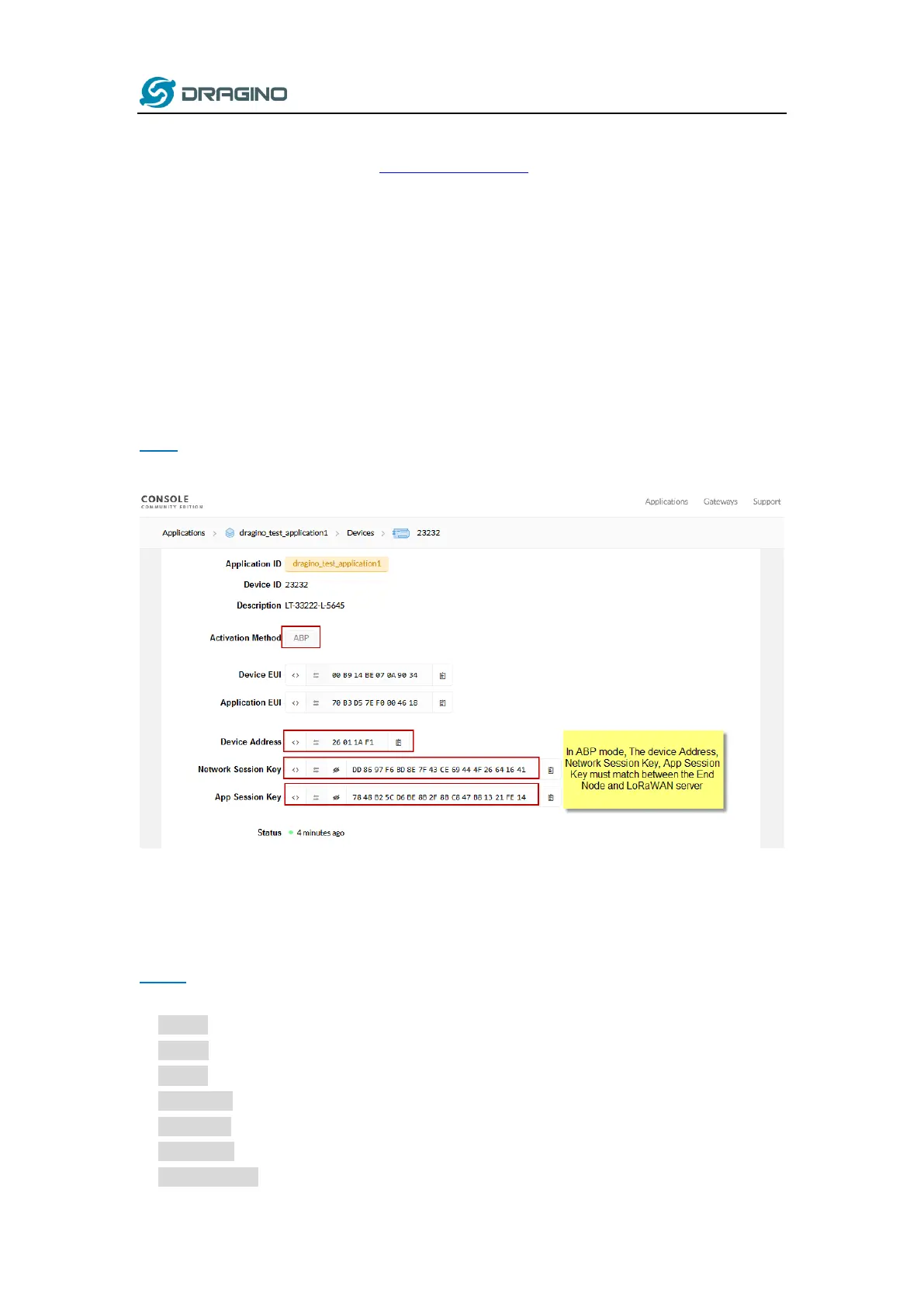www.dragino.com
LHT65 Temperature & Humidity sensor 51 / 56
6.3 How to change the LoRa Frequency Bands/Region?
User can follow the introduction for how to upgrade image. When download the images, choose
the required image file for download.
6.4 How to set up LHT65 to work with Single Channel Gateway such as LG01/LG02?
In this case, users need to set LHT65 to work in ABP mode & transmit in only one frequency.
Assume we have a LG02 working in the frequency 868400000 now, below is the step.
Note: EU868 firmware can’t set to Single Frequency, to use single frequency in EU, user can first
upgrade the firmware to IN865 and set it to work in Single Frequency.
Step1: Log in TTN, Create an ABP device in the application and input the network session key
(NETSKEY), app session key (APPSKEY) from the device.
Note: user just need to make sure above three keys match, User can change either in TTN or Device to make then
match. In TTN, NETSKEY and APPSKEY can be configured by user in setting page, but Device Addr is generated by
TTN.
Step2: Run AT Command to make LHT65 work in Single frequency & ABP mode. Below is the AT
commands:
123456 Enter Password to have AT access.
AT+FDR Reset Parameters to Factory Default, Keys Reserve
123456 Enter Password to have AT access.
AT+NJM=0 Set to ABP mode
AT+ADR=0 Set the Adaptive Data Rate Off
AT+DR=5 Set Data Rate (Set AT+DR=3 for 915 band)
AT+TDC=60000 Set transmit interval to 60 seconds
