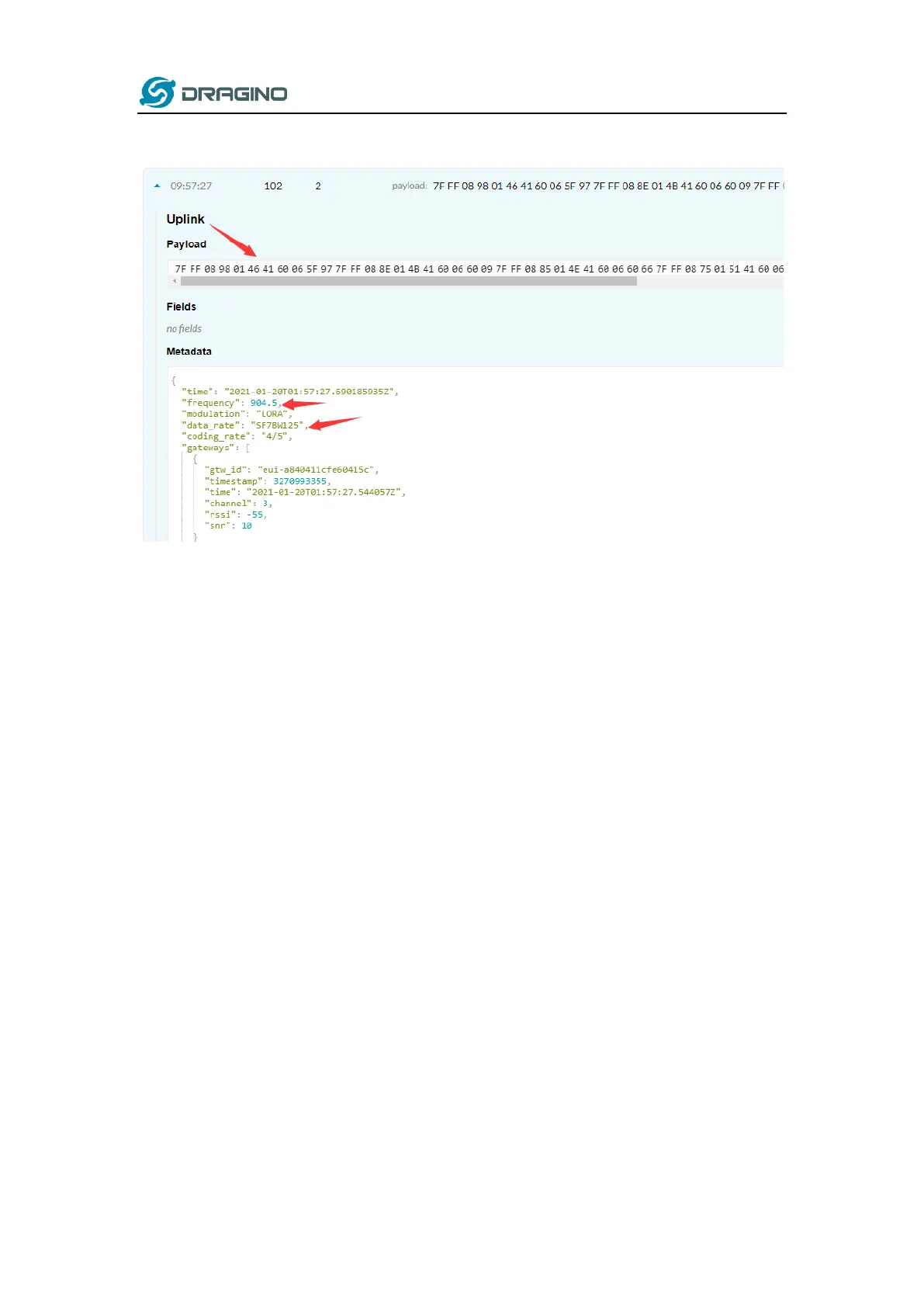www.dragino.com
LHT65 Temperature & Humidity sensor 30 / 56
LHT65 will uplink this payload.
7FFF089801464160065F977FFF088E014B41600660097FFF0885014E41600660667FFF087501514
1600662BE7FFF086B015541600665167FFF08660155416006676E7FFF085F015A41600669C67FF
F0857015D4160066C1E
Where the first 11 bytes is for the first entry:
7FFF089801464160065F97
Ext sensor data=0x7FFF/100=327.67
Temp=0x0898/100=22.00
Hum=0x0146/10=32.6
poll message flag & Ext=0x41,means reply data,Ext=1
Unix time is 0x60065F97=1611030423s=21/1/19 04:27:03
2.7 Alarm Mode
Alarm mode feature is added since firmware v1.5. When device is in Alarm mode, it will check
the built-in sensor temperature in a short interval. If the temperature exceeds the pre-configure
range, it will send an uplink immediately.
Note: Alarm mode will increase a little big the power consumption, we recommend extending
the normal reading time when enable this feature.
AT Commands for Alarm mode:
AT+WMOD=1: Enable/Disable Alarm Mode. (0:Disable, 1: Enable)