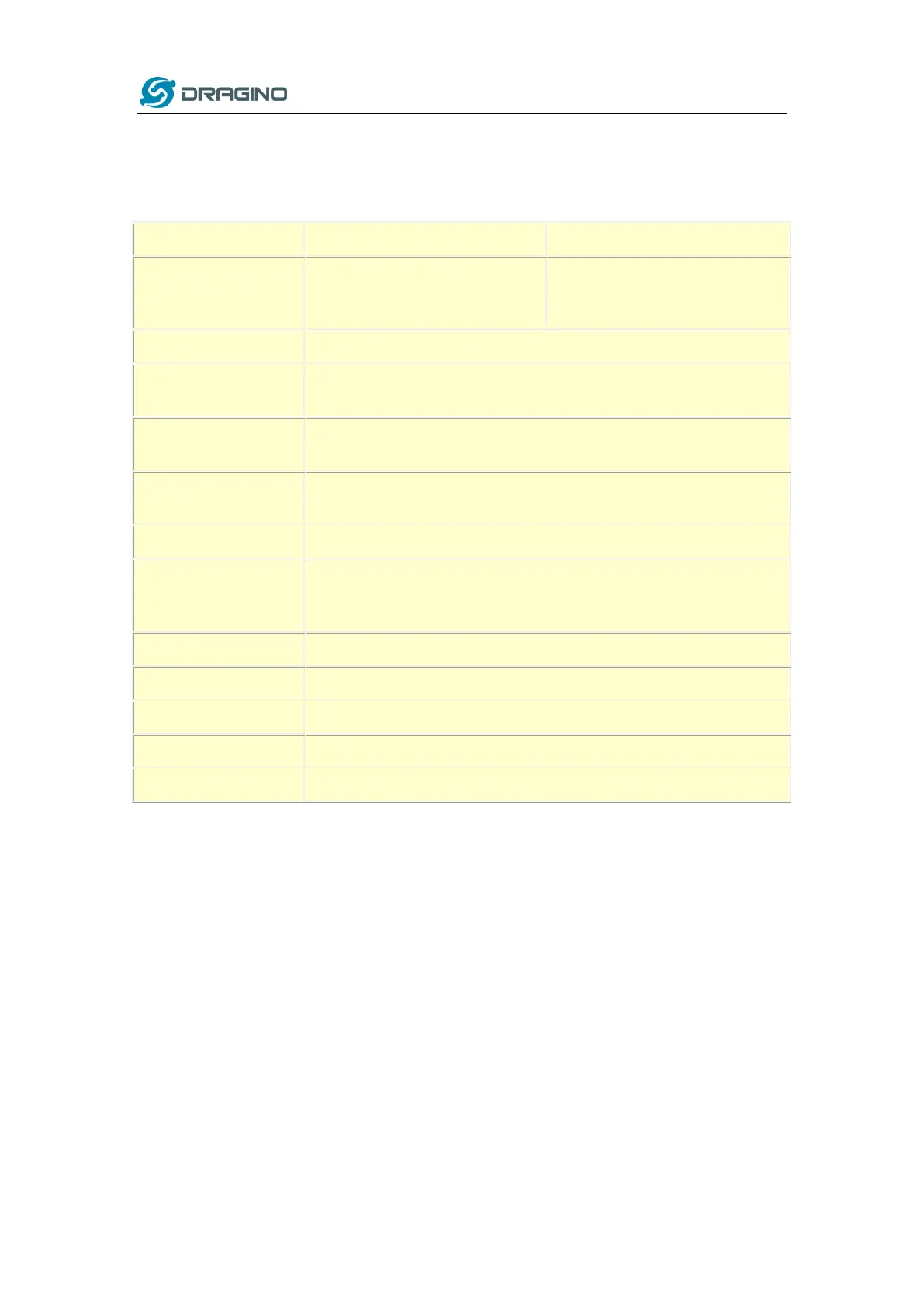www.dragino.com
LHT65 Temperature & Humidity sensor 34 / 56
3.2 Set External Sensor Mode
Feature: Change External Sensor Mode.
AT Command: AT+EXT
Get current external sensor mode
1
OK
External Sensor mode =1
Set external sensor mode to 1
Set to use Interrupt Mode.
Sent uplink packet in both rising and falling interrupt
Set to use Interrupt Mode.
Sent uplink packet only in falling interrupt
Set to use Interrupt Mode.
Sent uplink packet only in rising interrupt
Set to use illumination sensor
Set to use ADC sensor mode and LHT65 will power the external ADC
sensor for 1000ms before sampling the ADC value
Timeout range can be : 0 ~ 65535
Set to counting mode and count at falling interrupt
Set to counting mode and count at rising interrupt
Set to 4 bytes counting mode and count at falling interrupt
Set to 4 bytes counting mode and count at rising interrupt
Set to external DS18B20 with timestamp
Downlink Command: 0xA2
Total bytes: 2 ~ 5 bytes
Example:
0xA201: Set external sensor type to E1
0xA20401: Same as AT+EXT=4,1
0xA20603E8, Same as AT+EXT=6,1000
0xA2080100, Same as AT+EXT=8,0
0xA2080101, Same as AT+EXT=8,1
0xA20702003c,Same as AT+SETCNT=60