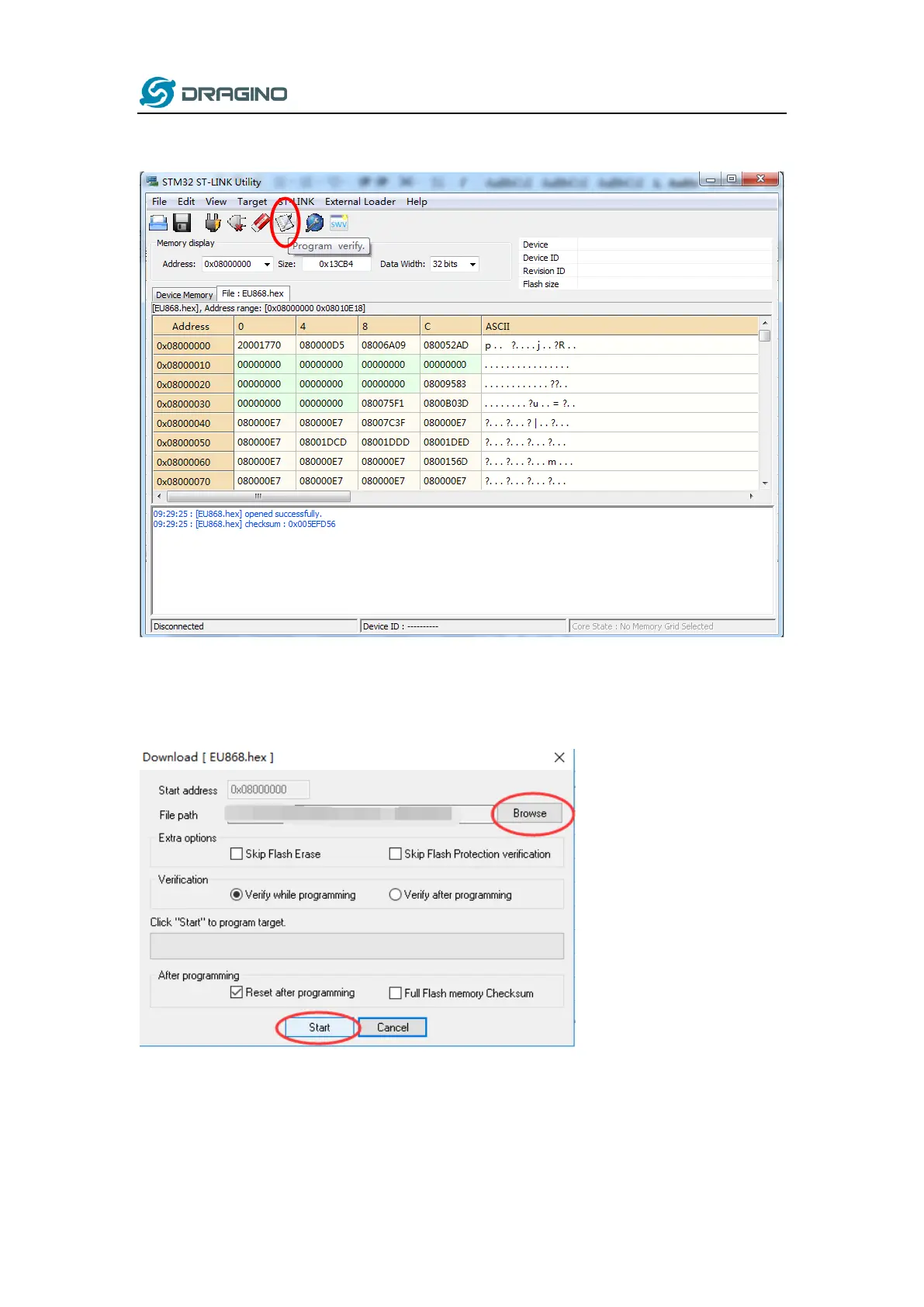www.dragino.com
LHT65 Temperature & Humidity sensor 50 / 56
Step4: Click Program & Verify
Step5: The led on the ST-LINK adapter will now blinking, click program verify button to select the
image to be upgraded.
Step5: Click the start button to download the image to LHT65.
*If you change different LoRa Frequency Bands/Region, you need using AT+FDR command
to restore factory data after program success
