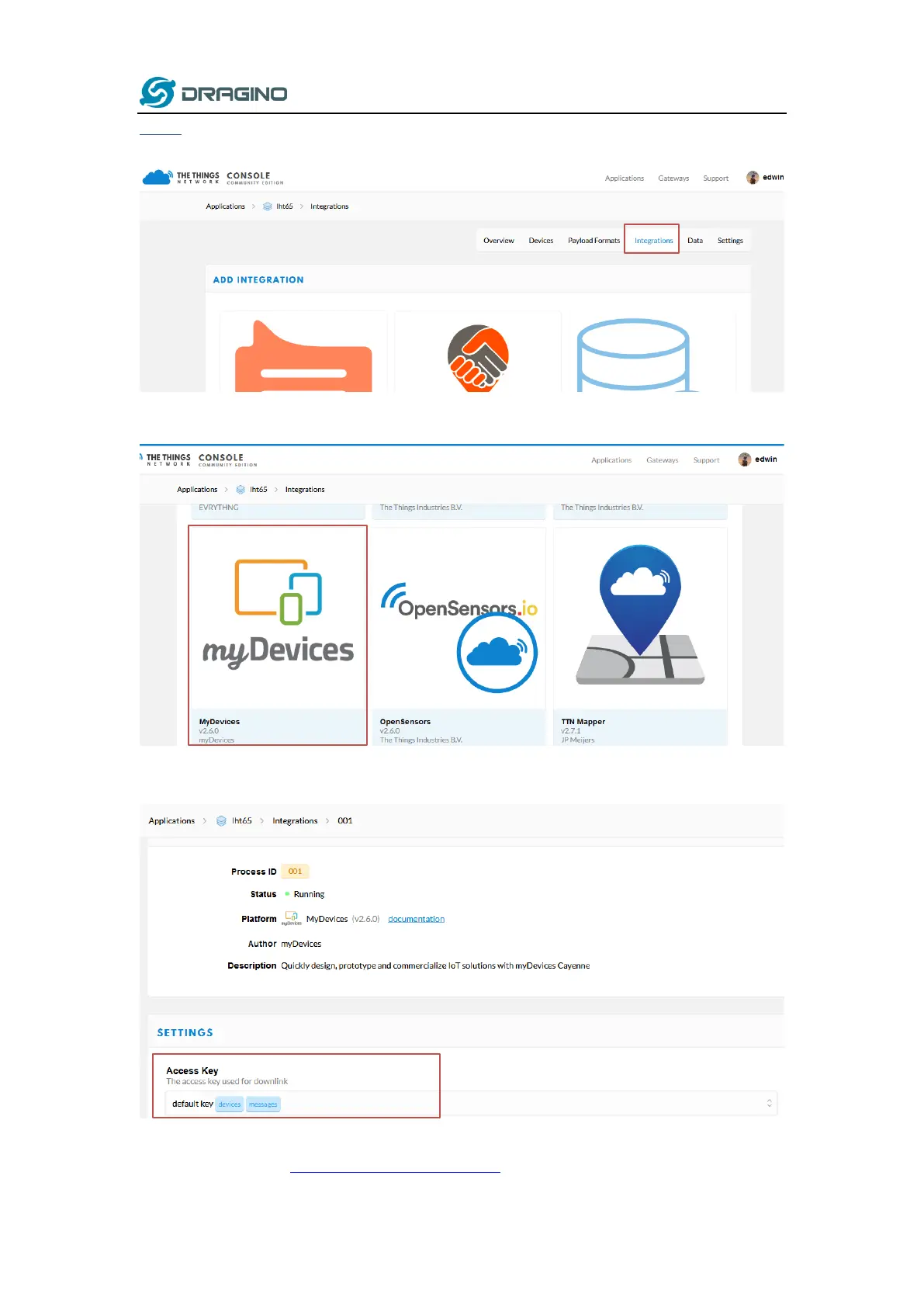www.dragino.com
LHT65 Temperature & Humidity sensor 24 / 56
Step 2: Configure your Application to forward data to myDevices you will need to add integration.
Go to TTN Console --> Applications --> Integrations --> Add Integrations.
Add myDevices:
Select default key as Access Key:
In myDevices console (https://cayenne.mydevices.com) , add LHT65: