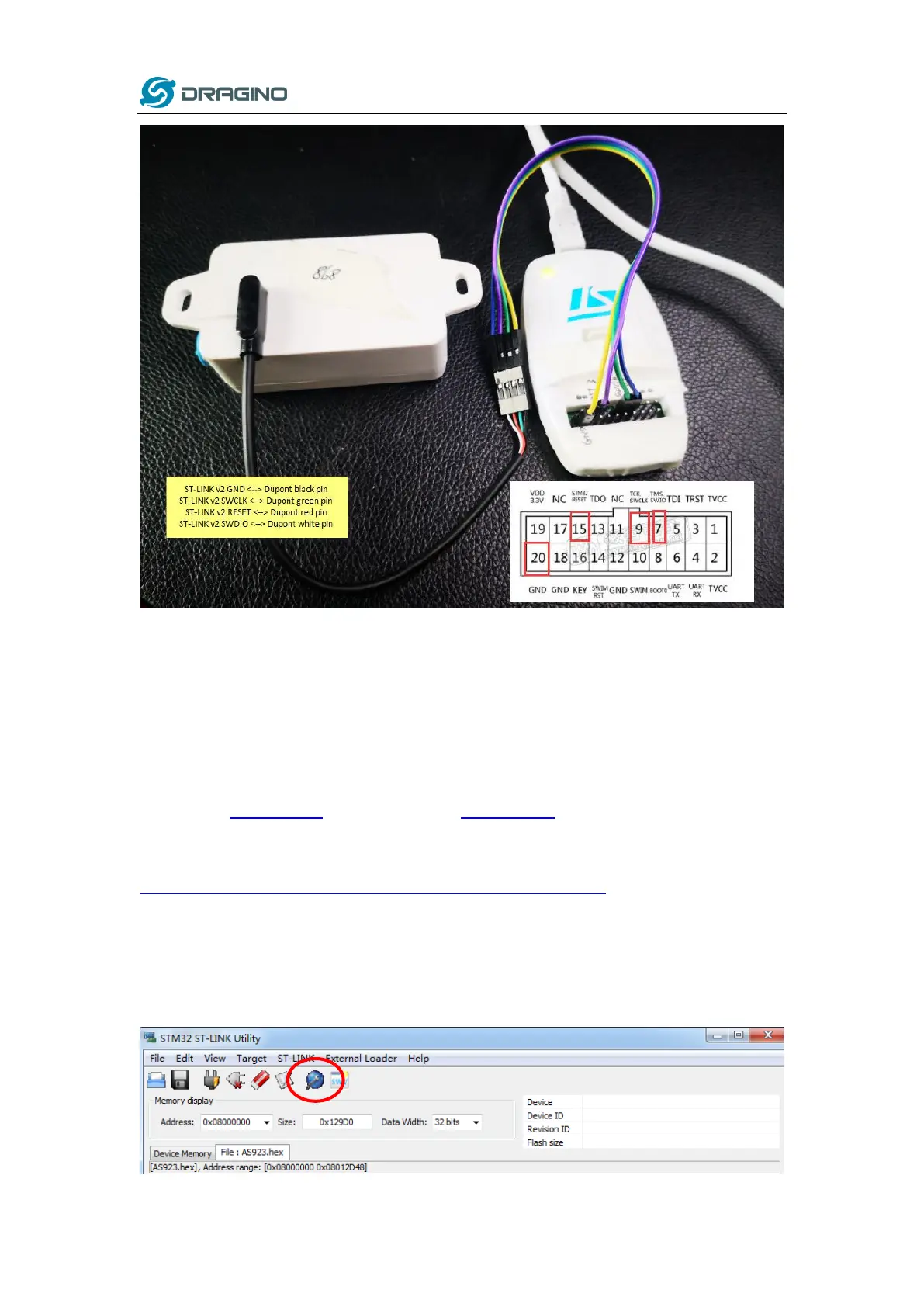www.dragino.com
LHT65 Temperature & Humidity sensor 48 / 56
Connection:
✓ ST-LINK v2 GND <--> Dupont black pin
✓ ST-LINK v2 SWCLK <--> Dupont green pin
✓ ST-LINK v2 RESET <--> Dupont red pin
✓ ST-LINK v2 SWDIO <--> Dupont white pin
Step1: Install ST-LINK driver first and then install ST-LINK Utility
Step2: Download the LHT65 Image files.
http://www.dragino.com/downloads/index.php?dir=LHT65/Firmware/
Step3: click the blue global “settings” button on ST-LINK.
Make sure enable “Connect Under Reset” & “Hardware Reset”.
ST-Link v2 should be able to see the STM32 chip as below.
Then Click Cancel.
