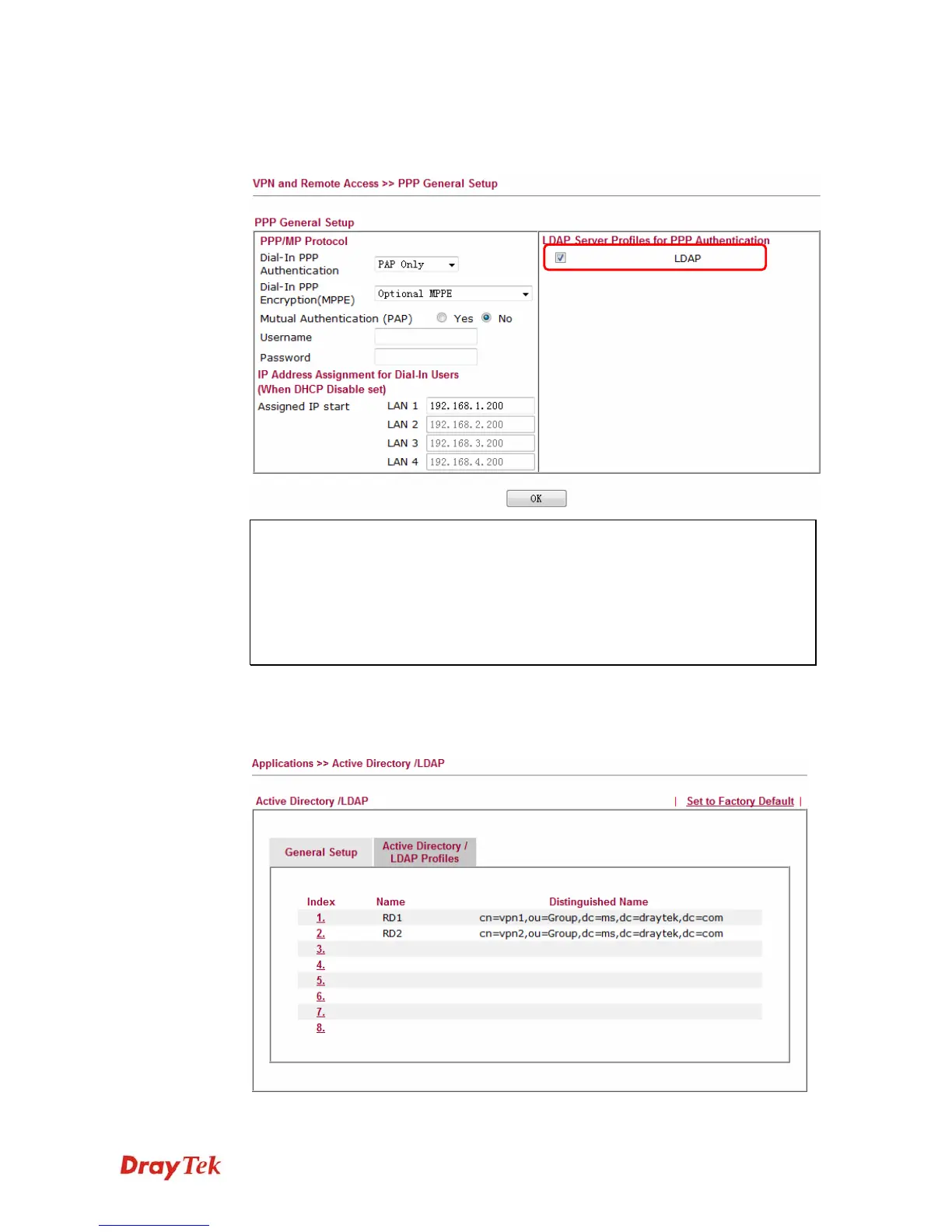Vigor3200 Series User’s Guide
41
6. After finishing the AD/LDAP configuration, go to VPN and Remote Access >>
PPP General Setup. Check the box of LDAP that you’ve enabled in
Application >> Active Directory / LDAP.
Note: Group Distinguished Name is not a MUST required option for the
AD/LDAP configuration. However, you may need, sometimes, to separate
certain accounts’ authority with it. For example, the Base Distinguished
Name (BDN) is “ou=people,dc=ms,dc=draytek,dc=com”. There is a lot of
accounts information. But, only several of them you may prefer to grant the
authority of VPN dial-up. For such case, you will have to use this Group
Distinguished Name feature separate those accounts.
7. Click OK to save the configuration.
8. Configure the AD/LDAP profiles for different departments (supposed that there several
departments in your company, e.g., RD1/RD2).
