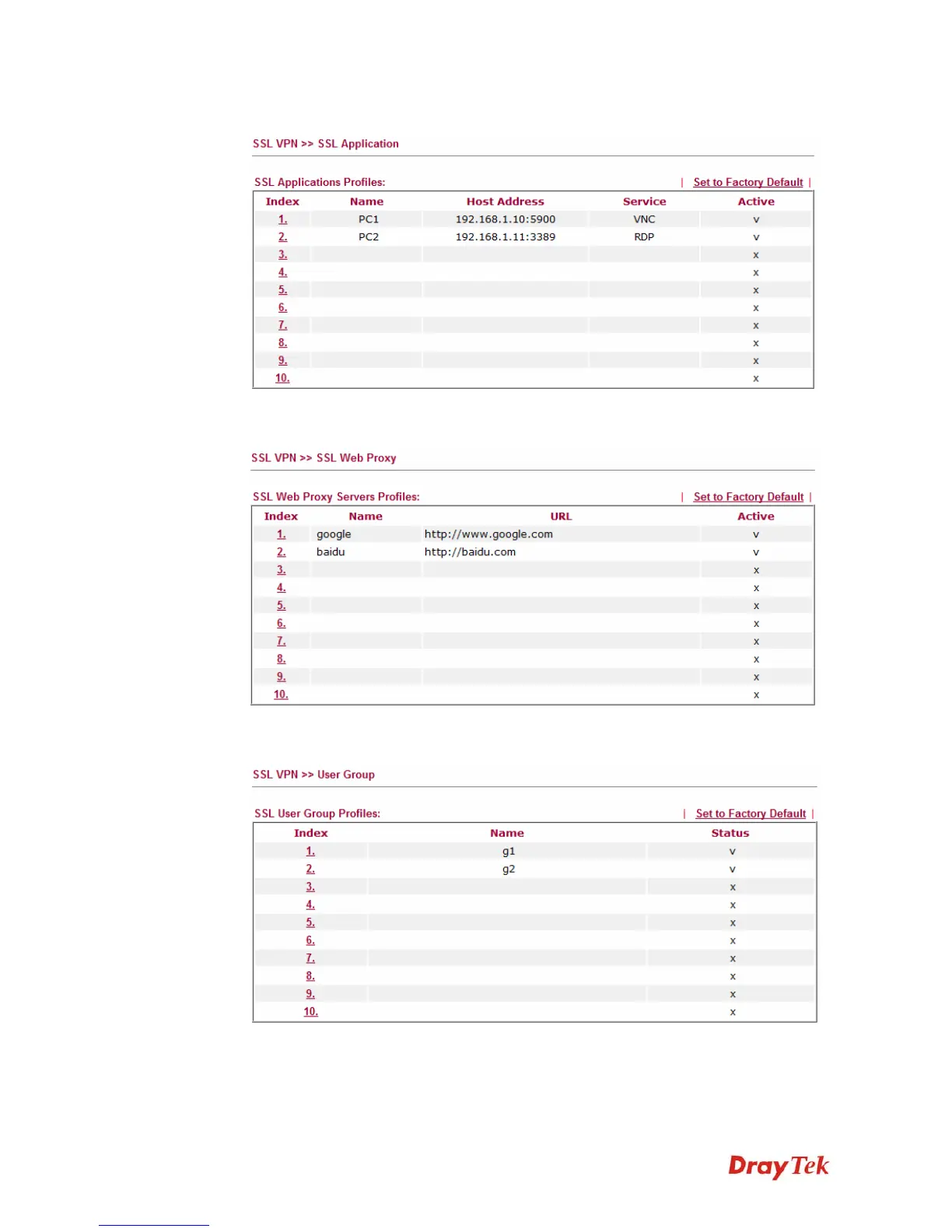Vigor3200 Series User’s Guide
42
9. Setup two applications profiles (named PC1 and PC2) for SSL VPN.
10. Setup two SSL Web Proxy Servers profiles (named google and baidu) for SSL
VPN.
11.
Go to SSL VPN >>User Group to setup two separate groups (named with g1
and g2) with different authorities and different authentication methods.
Different departments should have separated access authorities. For example,
RD1 can only access Google web site and connect to PC1 via VNC; while RD2
can only access Baidu web site and connect to PC2 via RDP. Therefore,
Set the user group profile (named g1) for RD1 department:
