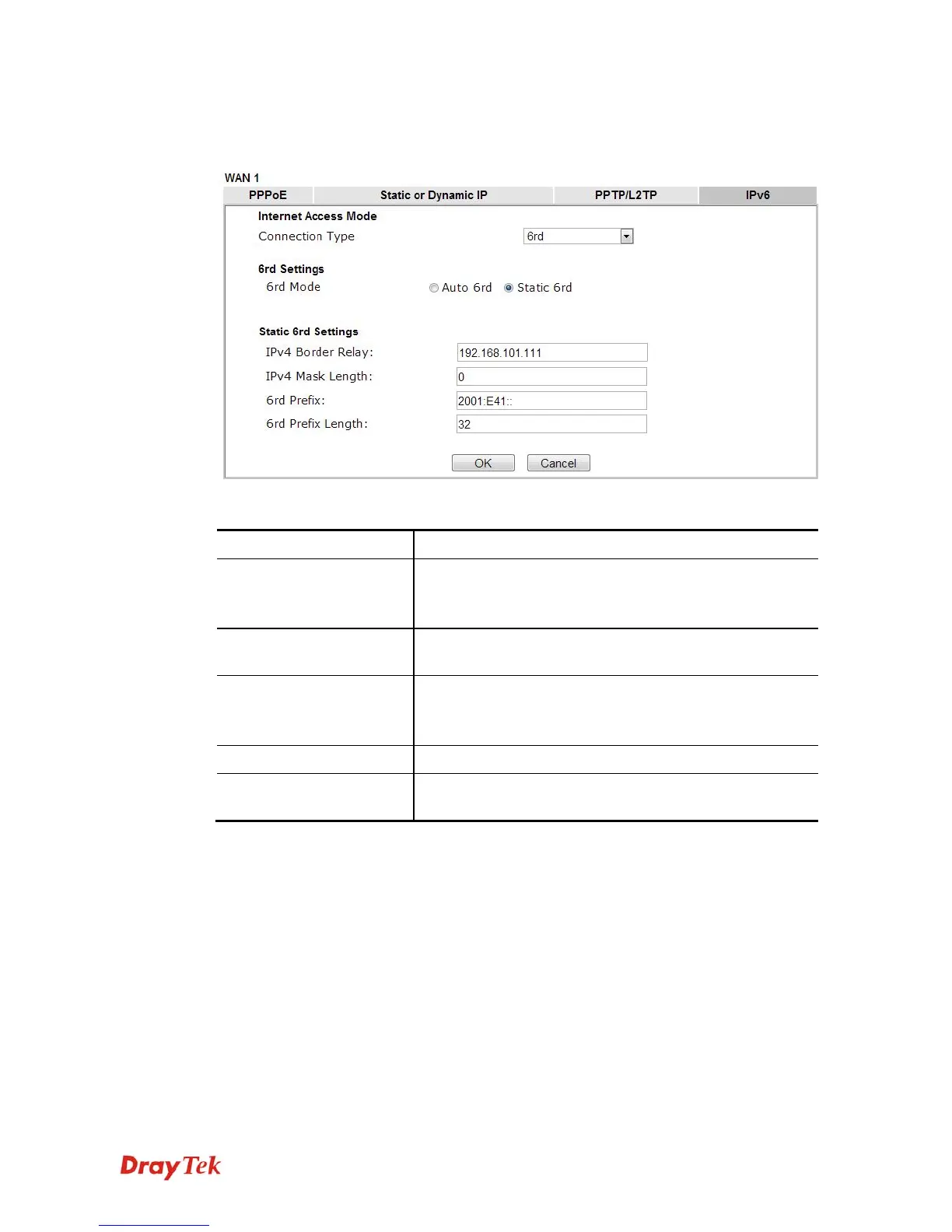Vigor2912 Series User’s Guide
113
4
4
.
.
1
1
.
.
3
3
.
.
1
1
2
2
D
D
e
e
t
t
a
a
i
i
l
l
s
s
P
P
a
a
g
g
e
e
f
f
o
o
r
r
I
I
P
P
v
v
6
6
–
–
6
6
r
r
d
d
i
i
n
n
W
W
A
A
N
N
1
1
/
/
W
W
A
A
N
N
2
2
This type allows you to setup 6rd for WAN interface.
Available settings are explained as follows:
Item Description
6rd Mode
Auto 6rd – Retrieve 6rd prefix automatically from 6rd
service provider. The IPv4 WAN must be set as "DHCP".
Static 6rd - Set 6rd options manually.
IPv4 Border Relay
Type the IPv4 addresses of the 6rd Border Relay for a given
6rd domain.
IPv4 Mask Length
Type a number of high-order bits that are identical across
all CE IPv4 addresses within a given 6rd domain.
It may be any value between 0 and 32.
6rd Prefix
Type the 6rd IPv6 address.
6rd Prefix Length
Type the IPv6 prefix length for the 6rd IPv6 prefix in
number of bits.
After finished the above settings, click OK to save the settings.
