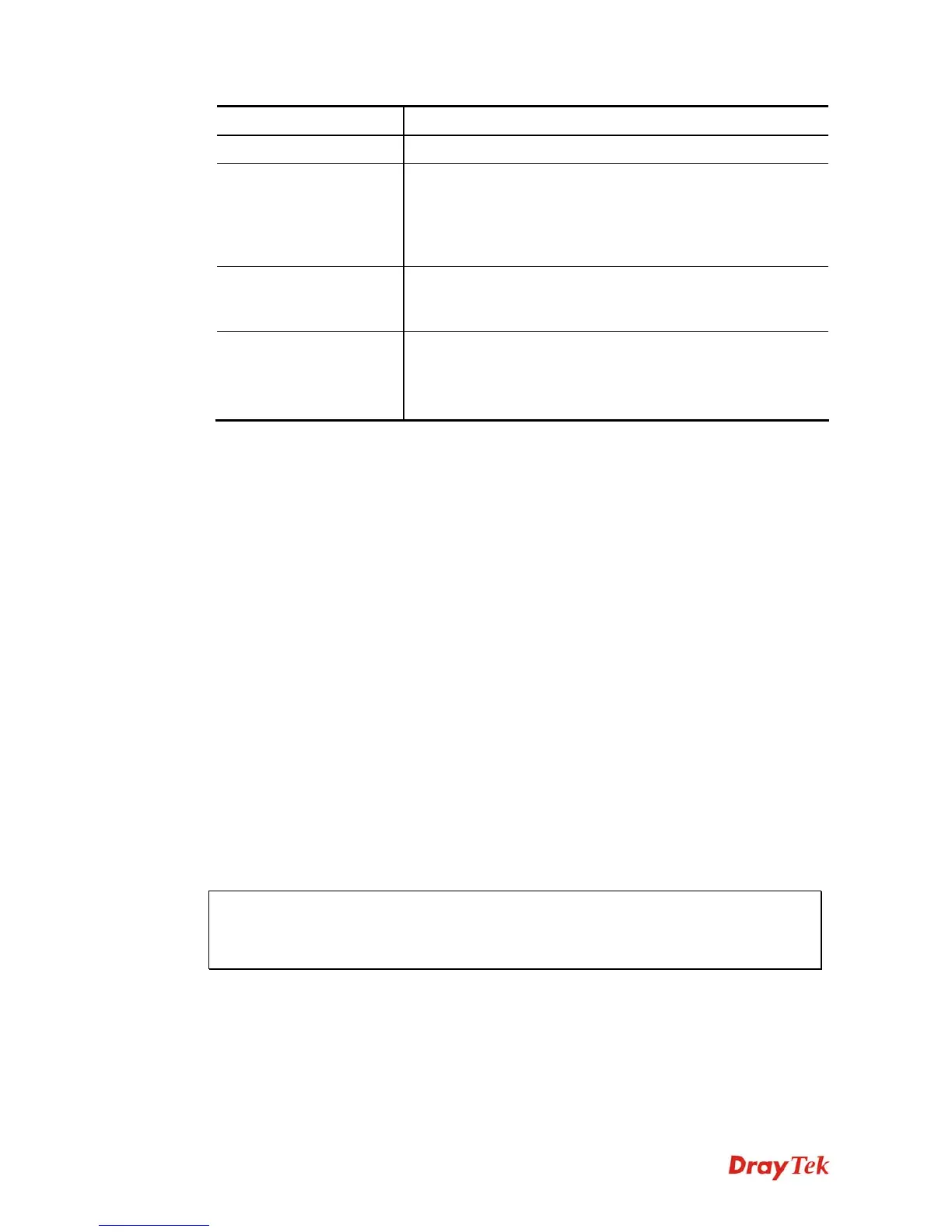Vigor2912 Series User’s Guide
144
Item Description
Disable
Click this button to close this function.
URL Redirect
Any user who wants to access into Internet through this router
will be redirected to the URL specified here first. It is a useful
method for the purpose of advertisement. For example, force
the wireless user(s) in hotel to access into the web page that the
hotel wants the user(s) to visit.
Message
Type words or sentences here. The message will be displayed
on the screen for several seconds when the wireless users
access into the web page through the router.
Applied Interfaces
Check the box(es) representing different interfaces to be
applied by such profile.
The advantage is that each SSID (1/2/3/4) for wireless network
can be applied with different web portal separately.
After finishing all the settings here, please click OK to save the configuration.
4
4
.
.
3
3
N
N
A
A
T
T
Usually, the router serves as an NAT (Network Address Translation) router. NAT is a
mechanism that one or more private IP addresses can be mapped into a single public one.
Public IP address is usually assigned by your ISP, for which you may get charged. Private IP
addresses are recognized only among internal hosts.
When the outgoing packets destined to some public server on the Internet reach the NAT
router, the router will change its source address into the public IP address of the router, select
the available public port, and then forward it. At the same time, the router shall list an entry in
a table to memorize this address/port-mapping relationship. When the public server response,
the incoming traffic, of course, is destined to the router’s public IP address and the router will
do the inversion based on its table. Therefore, the internal host can communicate with external
host smoothly.
The benefit of the NAT includes:
z Save cost on applying public IP address and apply efficient usage of IP address.
NAT allows the internal IP addresses of local hosts to be translated into one public IP
address, thus you can have only one IP address on behalf of the entire internal hosts.
z Enhance security of the internal network by obscuring the IP address. There are
many attacks aiming victims based on the IP address. Since the attacker cannot be aware
of any private IP addresses, the NAT function can protect the internal network.
Note: On NAT page, you will see the private IP address defined in RFC-1918. Usually we
use the 192.168.1.0/24 subnet for the router. As stated before, the NAT facility can map one
or more IP addresses and/or service ports into different specified services. In other words,
the NAT function can be achieved by using port mapping methods.
Below shows the menu items for NAT.
