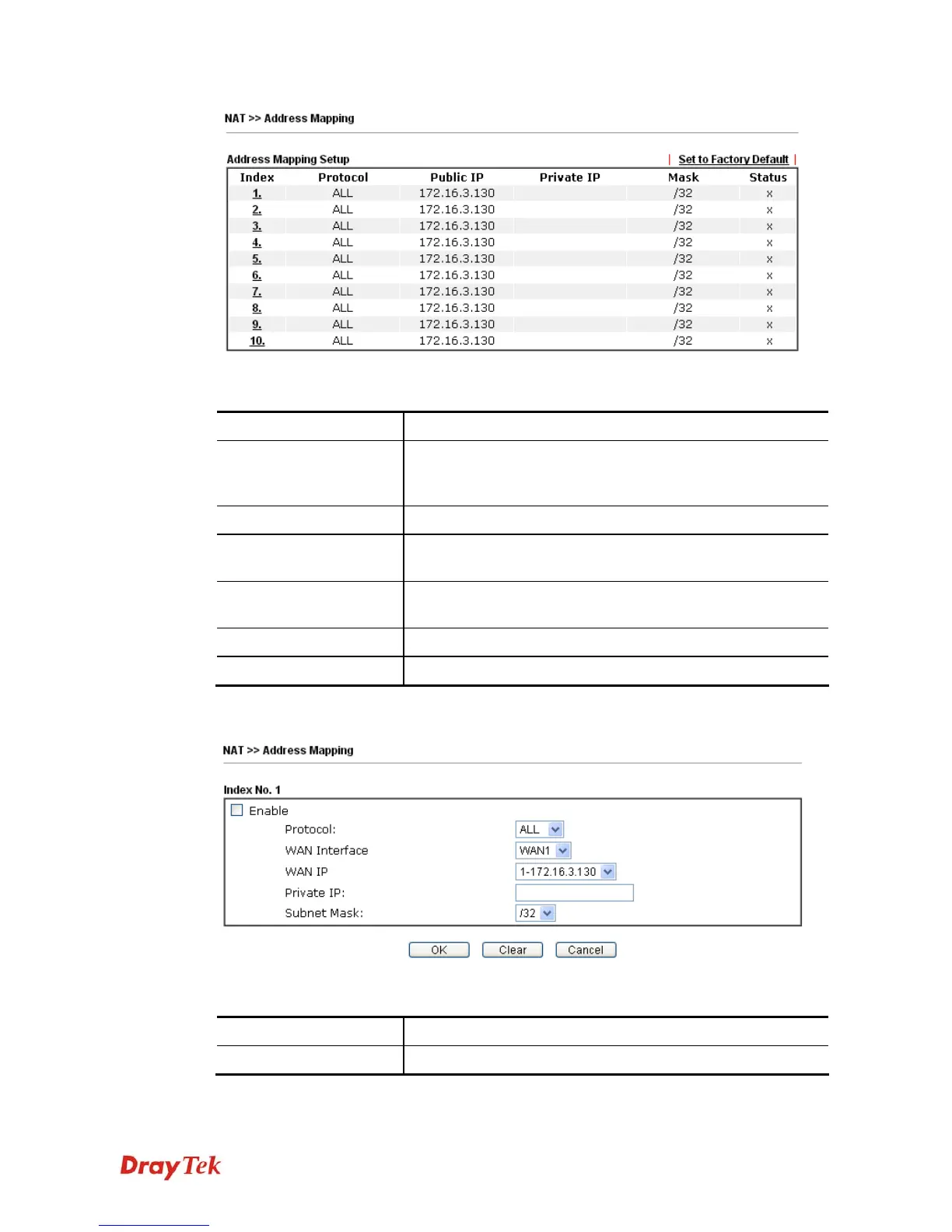Vigor2912 Series User’s Guide
155
Available settings are explained as follows:
Item Description
Index
Indicate the relative number for the particular entry that you
want to configure You should click the appropriate index
number to edit or clear the corresponding entry.
Protocol
Display the protocol used for this address mapping.
Public IP
Display the public IP address selected for this entry, e.g.,
172.16.3.102.
Private IP
Display the private IP set for this address mapping, e.g.,
192.168.1.10.
Mask
Display the subnet mask selected for this address mapping.
Status
Display the status for the entry, enable or disable.
Click the index number link to open the configuration page.
Available settings are explained as follows:
Item Description
Enable
Check to enable this entry.
