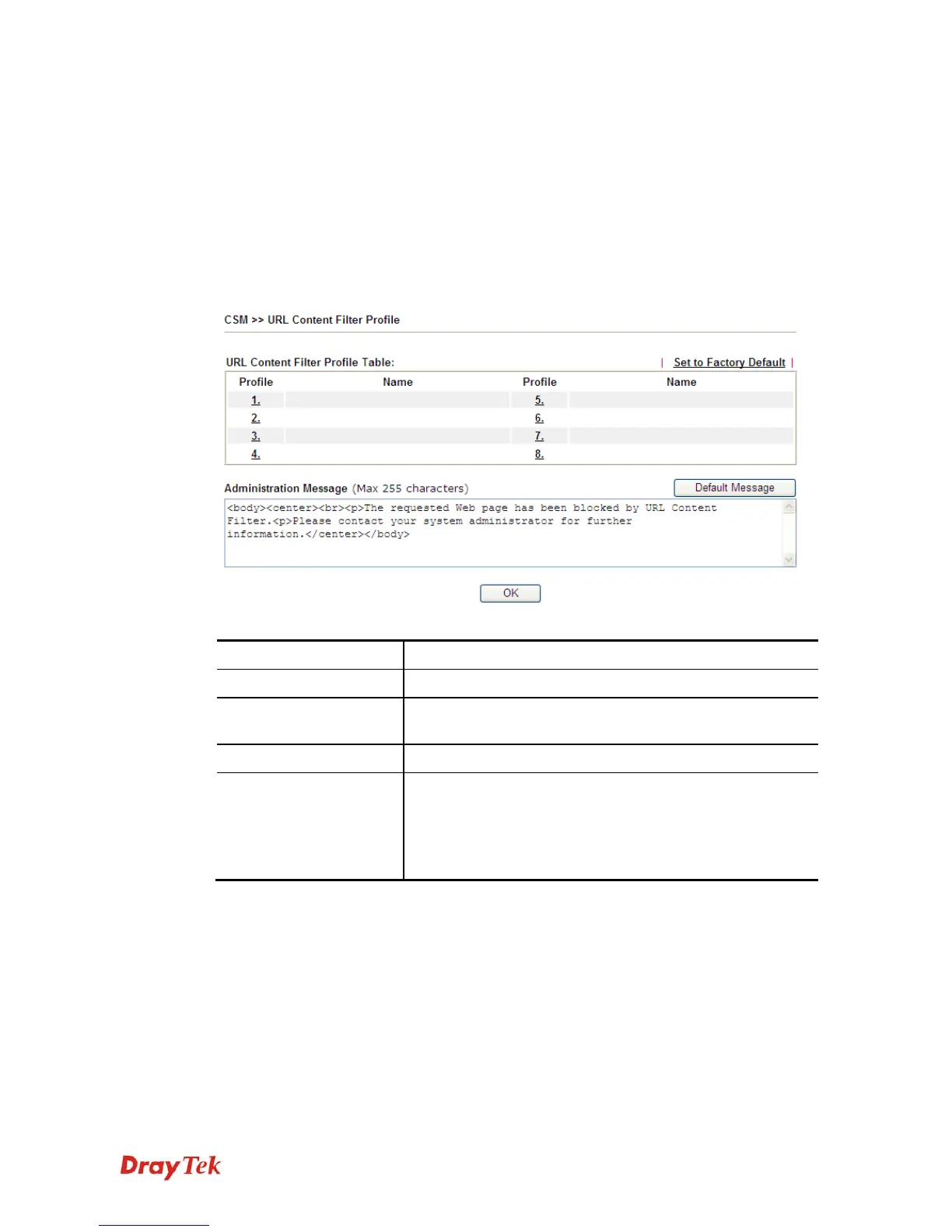Vigor2912 Series User’s Guide
213
such as ActiveX, Java Applet, compressed files, and other executable files. Once downloading
these types of files from websites, you may risk bringing threat to your system. For example, an
ActiveX control object is usually used for providing interactive web feature. If malicious code
hides inside, it may occupy user’s system.
For example, if you add key words such as “sex”, Vigor router will limit web access to web
sites or web pages such as “www.sex.com”, ”www.backdoor.net/images/sex/p_386.html”. Or
you may simply specify the full or partial URL such as “www.sex.com” or “sex.com”.
Also the Vigor router will discard any request that tries to retrieve the malicious code.
Click CSM and click URL Content Filter Profile to open the profile setting page.
Each item is explained as follows:
Item Description
Set to Factory Default
Clear all profiles.
Profile
Display the number of the profile which allows you to click
to set different policy.
Name
Display the name of the URL Content Filter Profile.
Administration Message
You can type the message manually for your necessity.
Default Message - You can type the message manually for
your necessity or click this button to get the default message
which will be displayed on the field of Administration
Message.
You can set eight profiles as URL content filter. Simply click the index number under Profile
to open the following web page.
