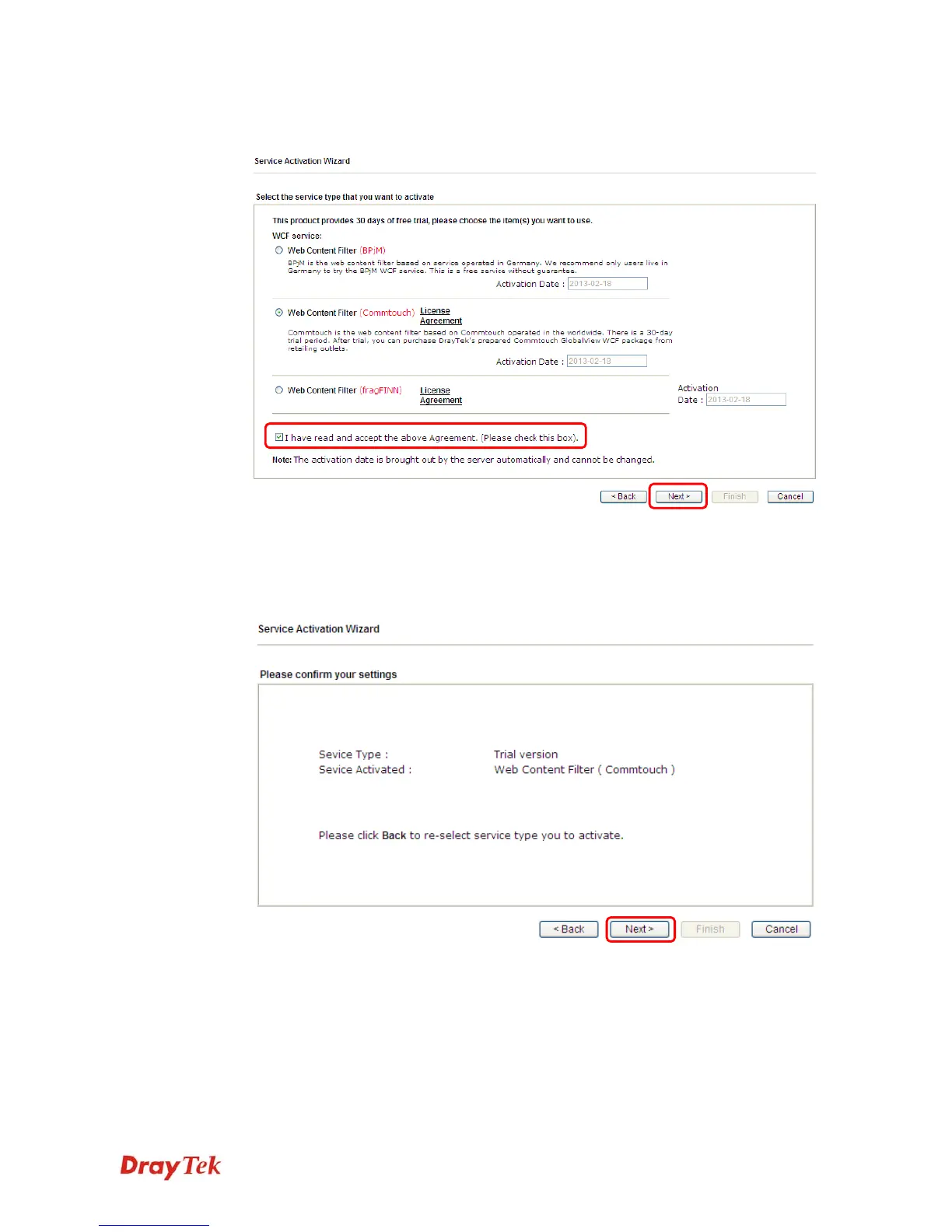Vigor2912 Series User’s Guide
29
3. In the following page, you can activate the Web content filter services at the same time
or individually. When you finish the selection, please click Next.
Commtouch is the web content filter based on Commtouch operated in the worldwide.
There is a 30-day trial period. After trial, you can purchase DrayTek's prepared
Commtouch GlobalView WCF package from retailing outlets.
4. Setting confirmation page will be displayed as follows, please click Next.