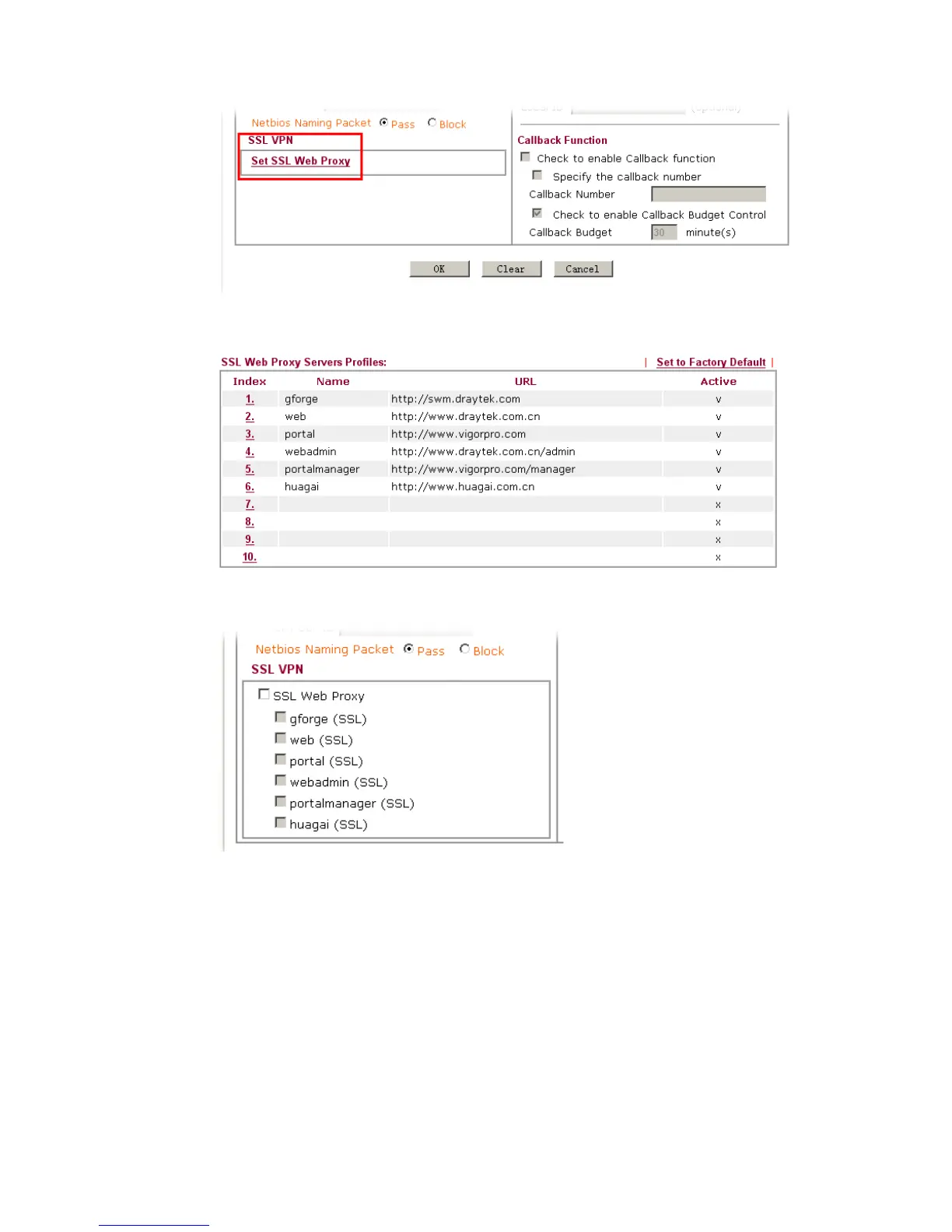Vigor2950 Series User’s Guide
150
However, if you have set several SSL Web Proxy Profiles in SSL VPN>> SSL Web Proxy
web page:
The SSL Web Proxy profile names will be displayed (together with check box) as shown
below.
3
3
.
.
1
1
3
3
.
.
3
3
O
O
n
n
l
l
i
i
n
n
e
e
U
U
s
s
e
e
r
r
S
S
t
t
a
a
t
t
u
u
s
s
If you have finished the configuration of SSL Web Proxy (server), users can find out
corresponding settings when they access into Draytek SSL VPN portal interface.
