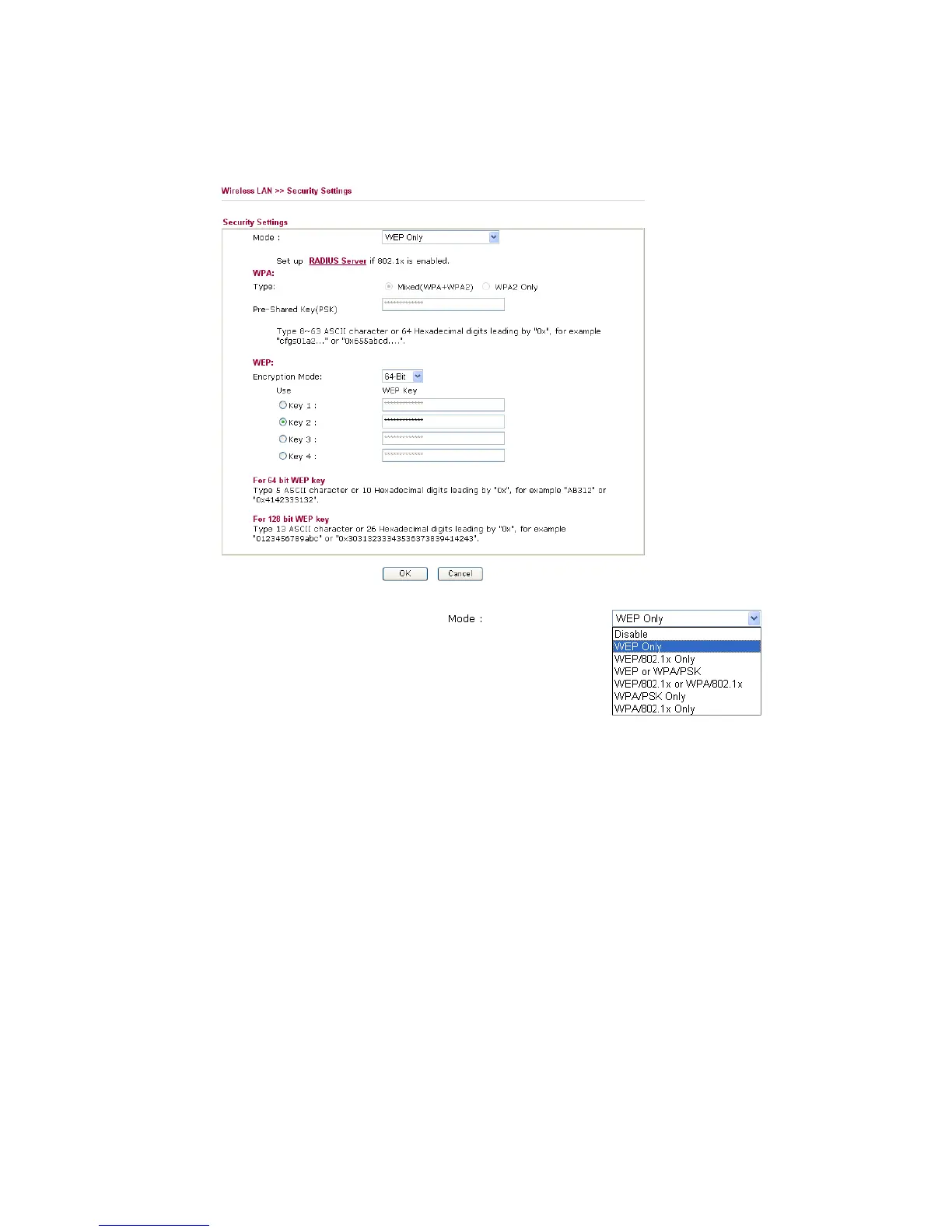Vigor2950 Series User’s Guide
134
3
3
.
.
1
1
1
1
.
.
3
3
S
S
e
e
c
c
u
u
r
r
i
i
t
t
y
y
By clicking the Security Settings, a new web page will appear so that you could configure
the settings of WEP and WPA.
Mode There are several modes provided for you to choose.
Disable - Turn off the encryption mechanism.
WEP Only - Accepts only WEP clients and the
encryption key should be entered in WEP Key.
WEP/802.1x Only - Accept WEP clients with 802.1x
authentication. Since the key will be auto-negotiated
during authentication, the field of key setting below will
be not available for input.
WEP or WPA/PSK
- Accepts WEP and WPA clients
with legal key accordingly. Only Mixed (WPA+WPA2)
is applicable if you select WPA/PSK.
WEP/802.1x or WPA/802.1x - Accept WEP or WPA
clients with 802.1x authentication. Only
Mixed(WPA+WPA2) is applicable if you select
WPA/PSK. Since the key will be auto-negotiated during
authentication, the field of key setting below will be not
available for input.
WPA/PSK Only - Accepts WPA clients and the
encryption key should be entered in PSK. Remember to
select WPA type to define either Mixed or WPA2 only in
the field below.
WPA/802.1x Only - Accept WPA clients with 802.1x
authentication. Remember to select WPA type to define
