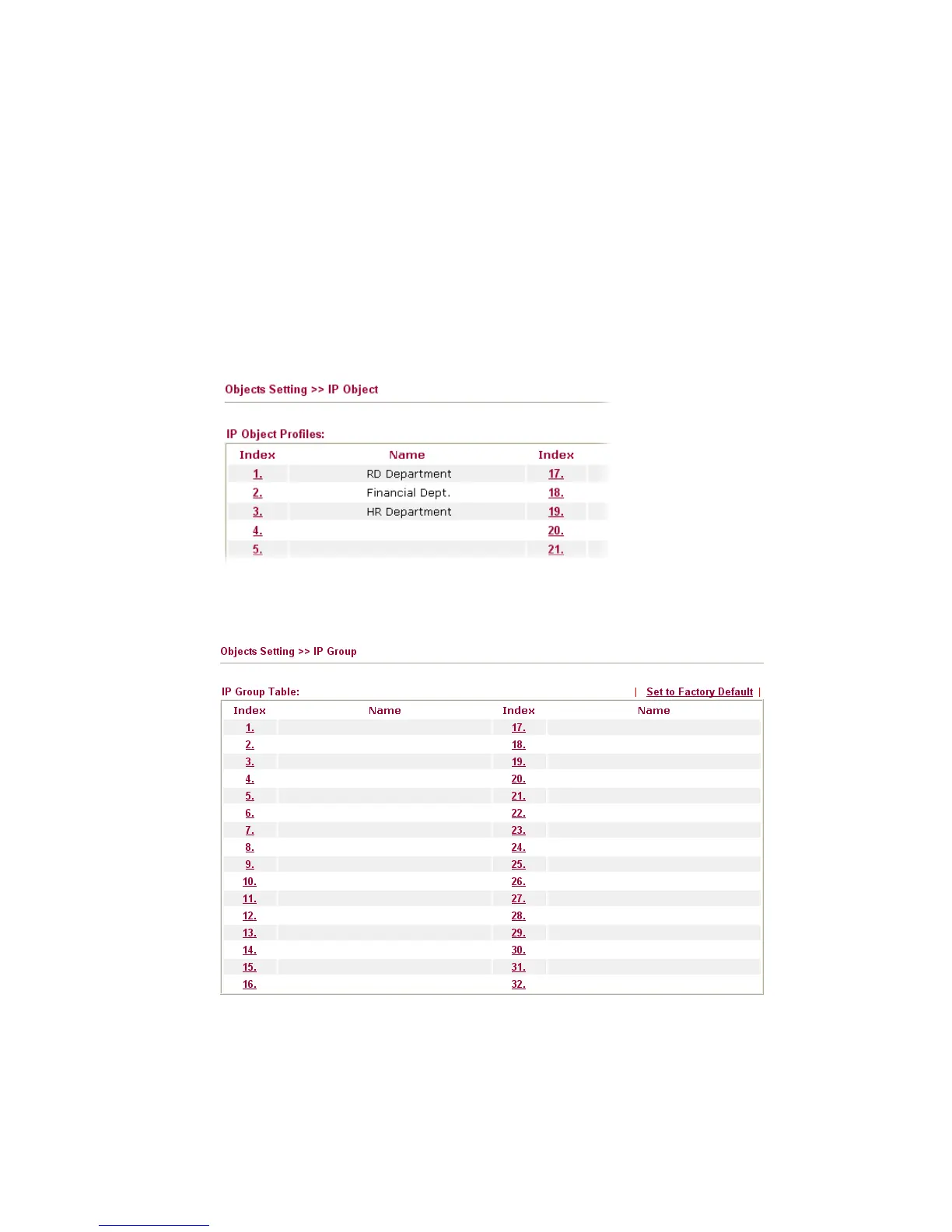Vigor2950 Series User’s Guide
62
only.
Select Range Address if this object contains several IPs
within a range.
Select Subnet Address if this object contains one subnet for
IP address.
Select Any Address if this object contains any IP address.
Start IP Address Type the start IP address for Single Address type.
End IP Address Type the end IP address if the Range Address type is selected.
Subnet Mask Type the subnet mask if the Subnet Address type is selected.
Invert Select If it is checked, all the IP addresses except the ones listed
above will be applied later while it is chosen.
Below is an example of IP objects settings.
3
3
.
.
5
5
.
.
2
2
I
I
P
P
G
G
r
r
o
o
u
u
p
p
This page allows you to bind several IP objects into one IP group.
Set to Factory Default Clear all profiles.
Click the number under Index column for settings in detail.