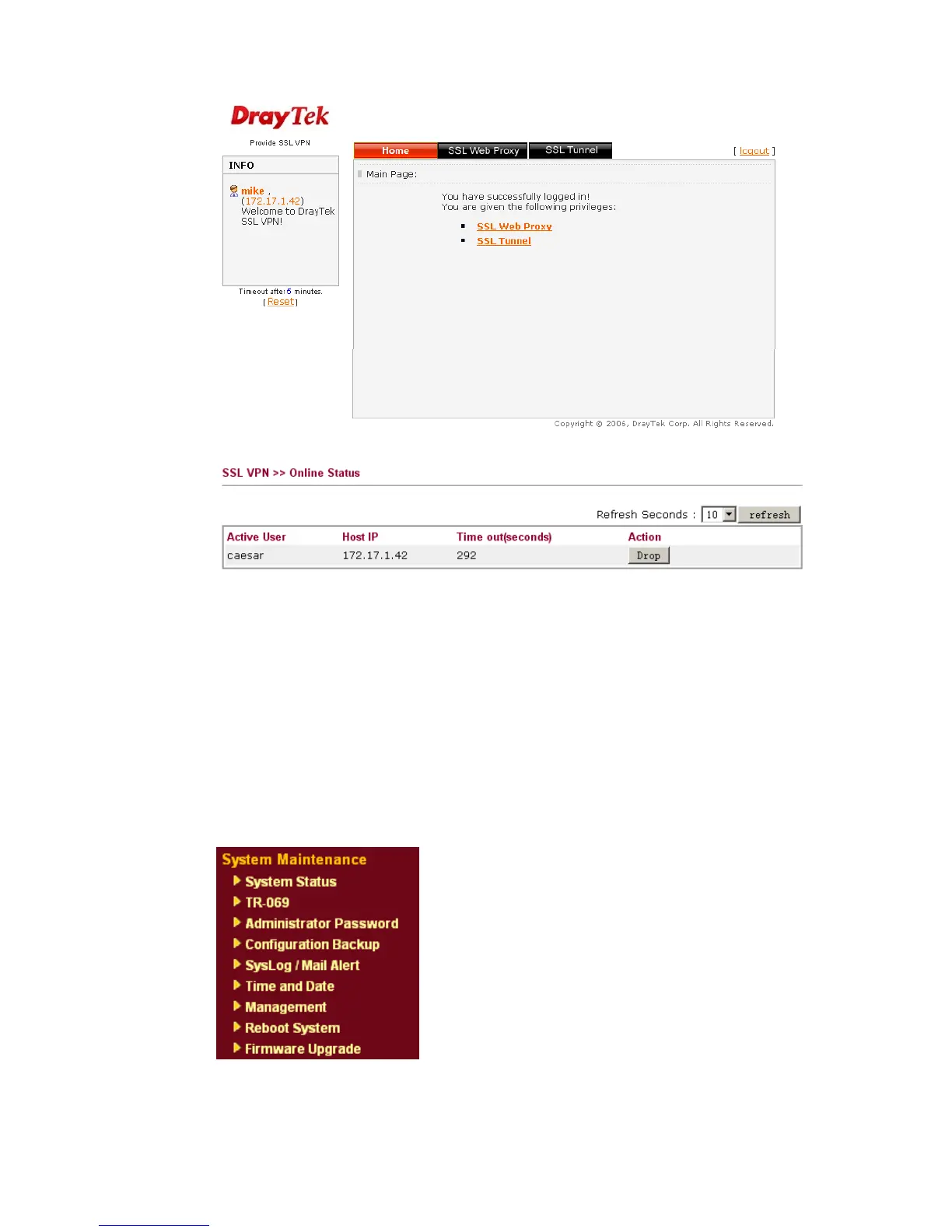Vigor2950 Series User’s Guide
151
Next, users can open SSL VPN>> Online Status to view logging status of SSL VPN.
Active User Display current user who visit SSL VPN server.
Host IP Displays the IP address for the host.
Time out Display the time remaining for logging out.
Action You can click Drop to drop certain login user from the
router's SSL Portal UI.
3
3
.
.
1
1
4
4
S
S
y
y
s
s
t
t
e
e
m
m
M
M
a
a
i
i
n
n
t
t
e
e
n
n
a
a
n
n
c
c
e
e
For the system setup, there are several items that you have to know the way of configuration:
Status, Administrator Password, Configuration Backup, Syslog, Time setup, Reboot System,
Firmware Upgrade.
Below shows the menu items for System Maintenance.
