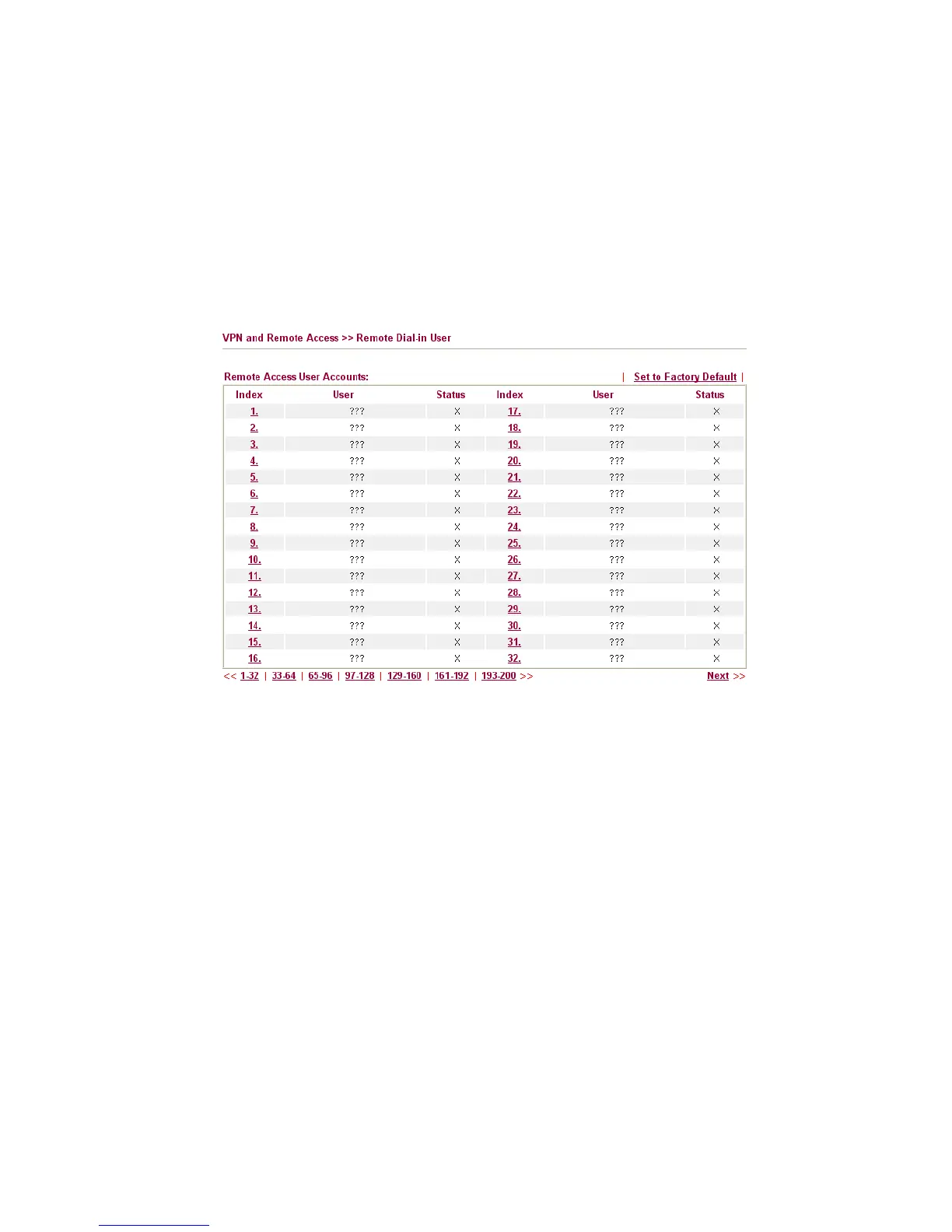Vigor2950 Series User’s Guide
90
3
3
.
.
8
8
.
.
5
5
R
R
e
e
m
m
o
o
t
t
e
e
D
D
i
i
a
a
l
l
-
-
i
i
n
n
U
U
s
s
e
e
r
r
You can manage remote access by maintaining a table of remote user profile, so that users
can be authenticated to dial-in via ISDN or build the VPN connection. You may set
parameters including specified connection peer ID, connection type (ISDN Dial-In
connection, VPN connection - including PPTP, IPSec Tunnel, L2TP by itself or over IPSec,
and SSL) corresponding security methods
and available server(s) for SSL Web Proxy,
etc.
The router provides 200 access accounts for dial-in users
(10 SSL simultaneous tunnels
can be established). Besides, you can extend the user accounts to the RADIUS server
through the built-in RADIUS client function. The following figure shows the summary table.
Set to Factory Default Click to clear all indexes.
Index Click the number below Index to access into the setting page
of Remote Dial-in User.
User Display the username for the specific dial-in user of the
LAN-to-LAN profile. The symbol ??? represents that the
profile is empty.
Status Display the access state of the specific dial-in user. The
symbol V and X represent the specific dial-in user to be active
and inactive, respectively.
Click each index to edit one remote user profile. Each Dial-In Type requires you to fill the
different corresponding fields on the right. If the fields gray out, it means you may leave it
untouched. The following explanation will guide you to fill all the necessary fields.