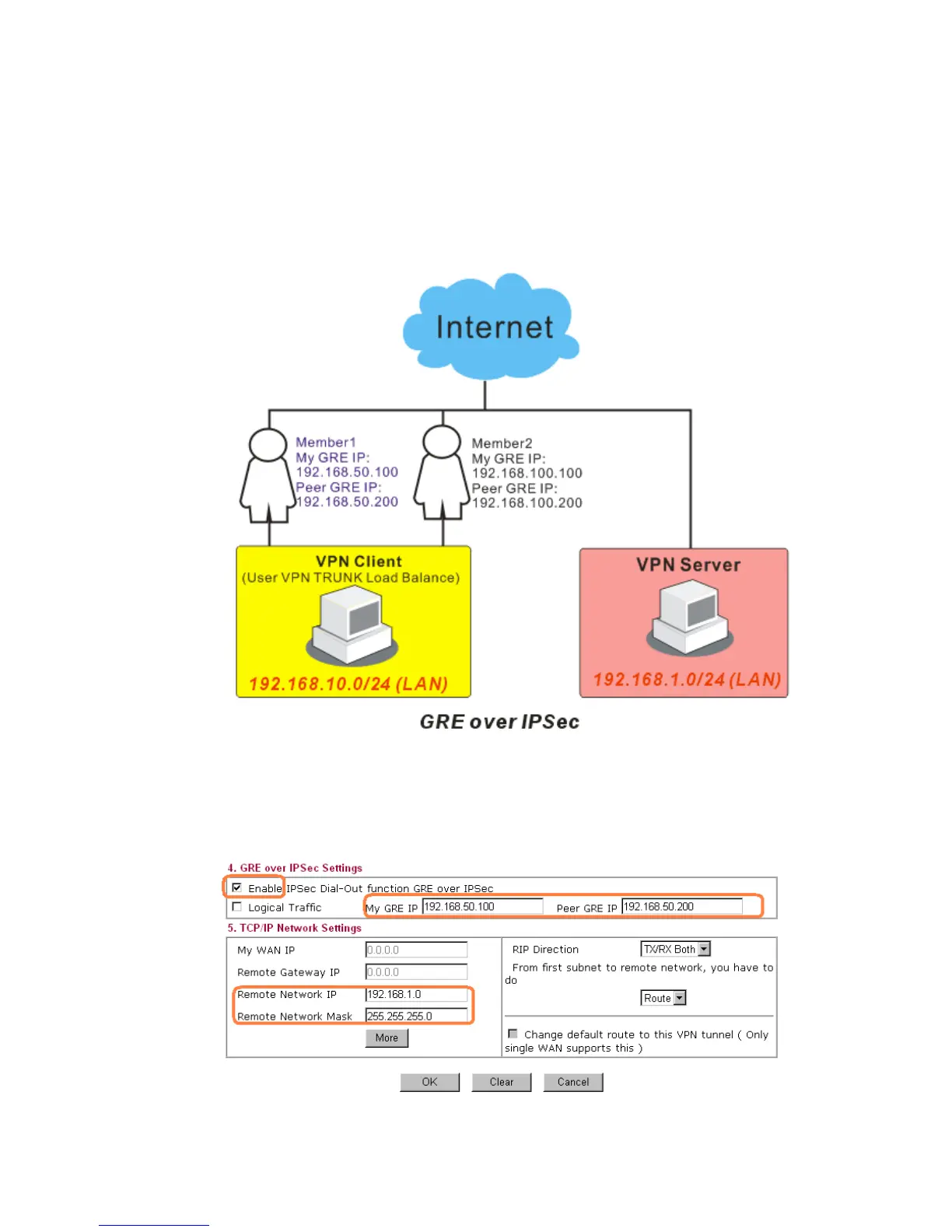Vigor2950 Series User’s Guide
197
4
4
.
.
9
9
V
V
P
P
N
N
L
L
o
o
a
a
d
d
B
B
a
a
l
l
a
a
n
n
c
c
e
e
A
A
p
p
p
p
l
l
i
i
c
c
a
a
t
t
i
i
o
o
n
n
Here provides two situations that you can take advantages of VPN TRUNK Load Balance
profile mechanism.
Example 1: A VPN TRUNK profile with member 1 (GRE over IPSec type-LAN to LAN
Router Mode) and Member 2(GRE over IPSec type-LAN to LAN Router Mode) has been
created for Router A (VPN Client) for connecting with Router B (VPN Server).
(1) VPN Client site
For LAN-to-LAN Dial out for member1 and member2, please finish:
¾ LAN-to-LAN IPSec Dial Out (Router Mode) configuration.
¾
Member1 LAN-to-LAN Dial out Profile GRE over IPSec configuration.
