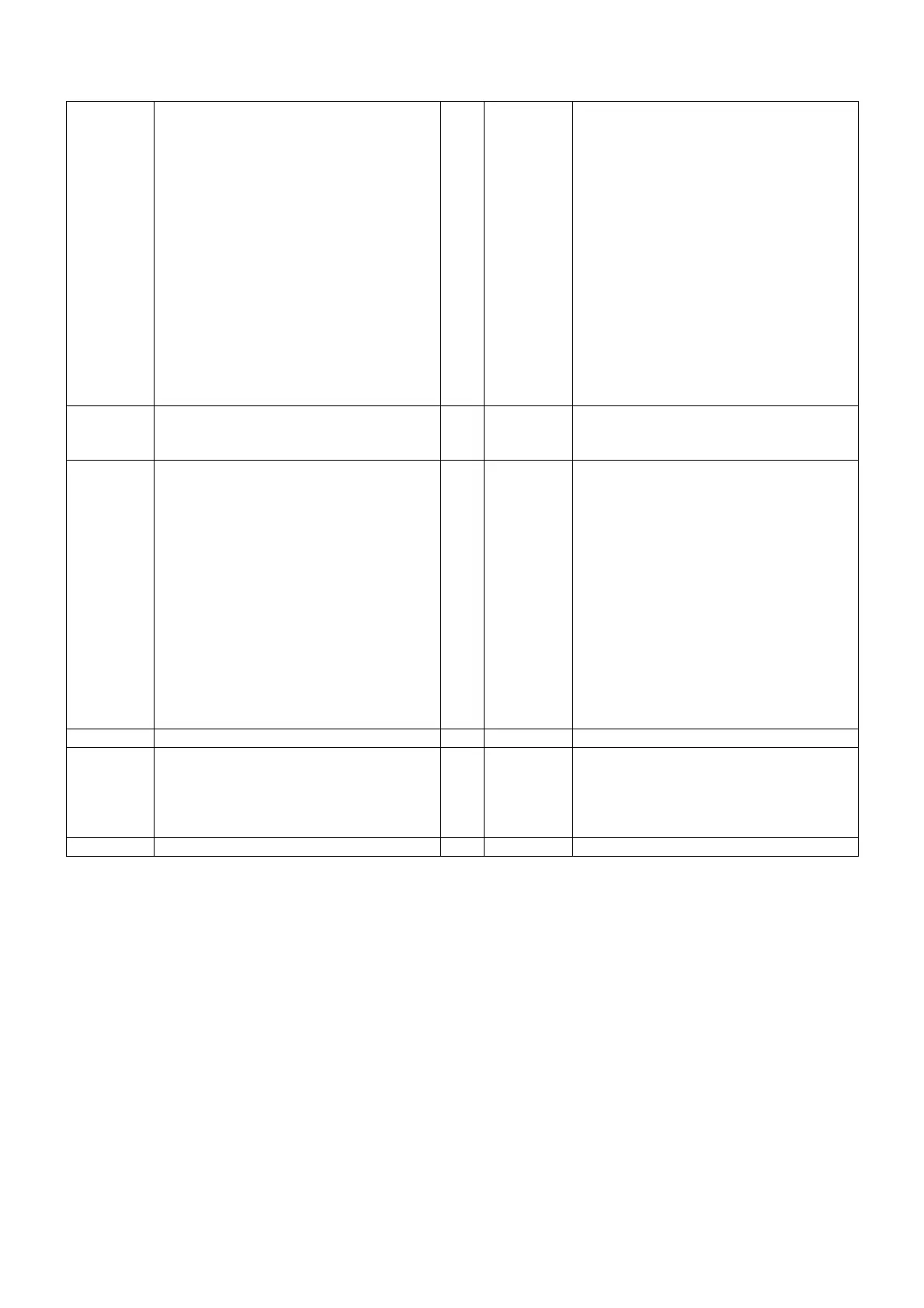22
necessary. Refer to the description
above for instructions.
Remove the rotor following the
instructions above. Check to see that
there is a small silver reflective sticker
on the exterior vertical wall of the rotor.
If the reflective sticker is present on the
rotor and the correct rotor is
programmed in the settings, contact
Drucker Diagnostics for further
assistance.
tige Rotorauswahl neu programmieren.
Die entsprechenden Anweisungen
finden oben beschrieben.
Entfernen Sie den Rotor gemäß den
Anweisungen oben. Prüfen Sie, ob
sich an der vertikalen Außenwand des
Rotors ein kleiner silberner reflektie-
render Aufkleber befindet.
Wenn der reflektierende Aufkleber am
Rotor vorhanden ist und der richtige
Rotor in den Einstellungen program-
miert ist, wenden Sie sich an Drucker
Diagnostics oder Ihren lokalen
Fachhändler, um weitere Unter-
stützung zu erhalten.
Problem The centrifuge cycle stops
prematurely and the yellow LED
Problem Der Zentrifationszyklus stoppt vor-
zeitig und die gelbe LED-Anzeige
Solutions This is an indication that the lid is not
properly latched and the cycle has
entered the “paused” state.
Turn the knob clockwise to re-latch the
lid and resume the cycle.
If the cycle does not resume and the
knob is fully turned, contact Drucker
Diagnostics for further assistance.
Lösungen Dies ist ein Hinweis darauf, dass der
Deckel nicht richtig verriegelt ist und
der Zyklus in den Zustand "Pause"
gewechselt hat.
Drehen Sie den Knopf im Uhrzeiger-
sinn, um den Deckel wieder zu ver-
riegeln und den Zyklus fortzusetzen.
Wenn der Zyklus nicht fortgesetzt wird
und der Knopf vollständig gedreht ist,
wenden Sie sich an Drucker
Diagnostics oder Ihren lokalen
Fachhändler, um weitere
Unterstützung zu erhalten.
For servicing information or
additional technical support,
contact Drucker Diagnostics or your
authorized distributor.
Für Wartungsinformationen oder
zusätzliche technische
Unterstützung wenden Sie sich an
Drucker Diagnostics oder Ihren
It is recommended that the top speed be tested
every two years for continued safe operation.
Contact Drucker Diagnostics for further information
or testing availability.
Es wird empfohlen, die Höchstgeschwindigkeit alle
zwei Jahre auf einen weiterhin sicheren Betrieb zu
testen. Wenden Sie sich an Drucker Diagnostics
oder Ihren lokalen Fachhändler, um weitere
Informationen zu erhalten oder die Verfügbarkeit
von Tests zu prüfen.
During transportation accessories can become
dislodged from the rotor and fall into the rotor
chamber where they can remain unnoticed. In the
event that the centrifuge needs to be transported to
another site, make certain that there are no tube
holders or accessories in the rotor or rotor chamber.
Während des Transports kann sich Zubehör aus
dem Rotor lösen und in die Rotorkammer fallen, wo
sie unbemerkt bleiben könnten. Für den Fall, dass
die Zentrifuge an einen anderen Ort transportiert
werden muss, stellen Sie sicher, dass sich keine
Probenröhrchenhalter oder Zubehörteile in der
Rotor- oder Rotorkammer befinden.