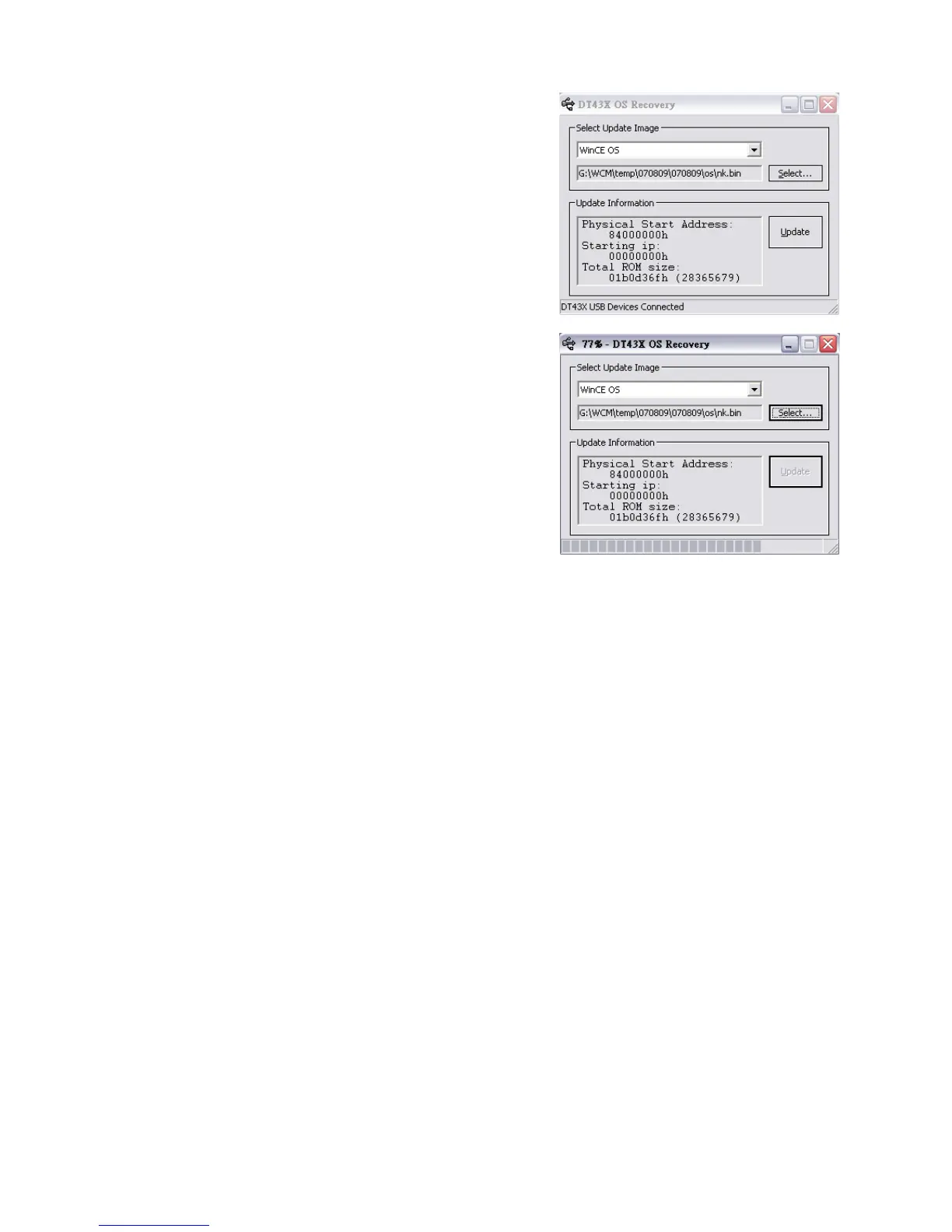Rev Date 9/16/2010
8. On the WebDT 435 USB Recovery program at PC or
Notebook side, select a correct OS image file and
click the
button as shown on the picture to
the right. A progress bar displays on the bottom while
updating the OS image. A message displays,
“Downloading OS, please waiting about 1-3 minutes.”
After a successful update, the WebDT435 starts to
enter WinCE OS. Then the OS Recovery has been done
successfully now.
If the system still does not boot, the problem might
not be caused by a damaged OS. Please contact DT
Research’s technical support team for further help.
