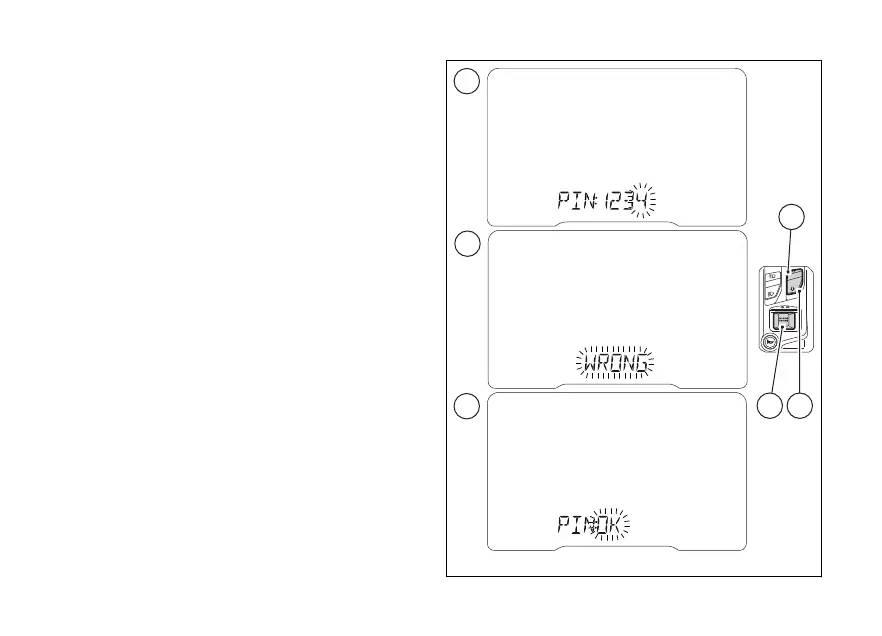Entering the code
1) Each time you press the (1) the displayed
number increases by one (+1) up to "9" and then
back from "0".
2) Each time you press the (2) the displayed
number decreases by one (-1) up to "0" and then
back from "9".
3) Press (4) to confirm the number and
move on to the following digit: “0” flashing in
the next digit.
4) Repeat the operations under steps 2) - 3) until
you confirm all the 4 digits of the PIN CODE.
When you press (4) to confirm the and
last digit (A):
●
if the PIN CODE is not correct the instrument
panel displays “WRONG” flashing for 2 seconds
(B). these 2 seconds, the instrument panel
allows you to try and enter the PIN again, so it
will display “PIN:”, a flashing “0” and a string of
three dashes "- - -".
●
if the PIN CODE is correct, the instrument panel
shows “PIN” and "OK" flashing (C) for 2 seconds,
and then displays the main screen.
Fig 79
103
