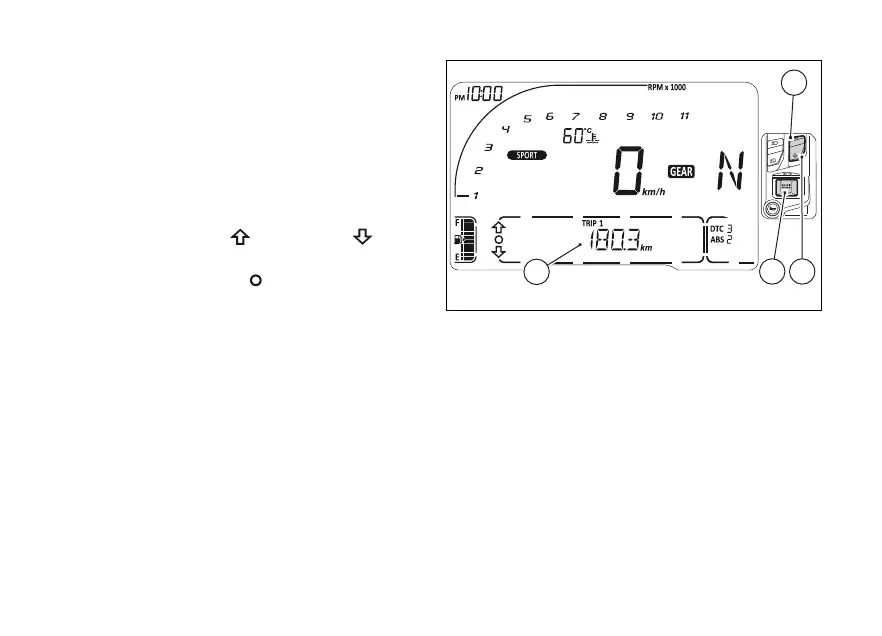Function menu
The function menu (A) contains all available
functions and meters with travel information.
The units of measurement of the trip information
can be changed using the “UNITS SETTING”
function in the SETTING MENU (page 195).
Using (1) and (2) it is possible to scroll
through the items in the menu: on the side
inside the box, the UP
and DOWN arrows
corresponding to (1) and (2) appear.
The empty circle symbol is displayed when it is
possible to interact with the displayed function by
pressing (4) (for instance to reset TRIP 1).
When the instrument panel is on, the TOT function is
displayed for 10 seconds, followed by the function
that was active before the instrument panel
Fig 108
156
