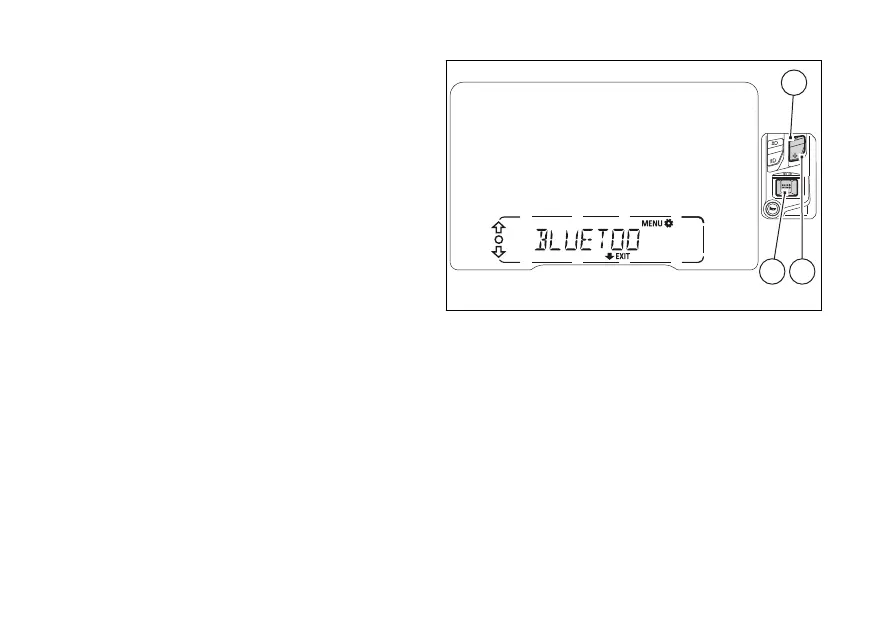Bluetooth device pairing and
management (if any)
This function is available only if the Bluetooth
control unit is installed and allows the user to
manage any paired Bluetooth devices and add more.
Use (1) and (2) to select the item "SETTING
MENU” in the function menu (page 156) and press
(4).
Select “BLUETOOTH” option, by pressing (1)
or (2).
Once function is highlighted, press (4).
The BLUETOOTH menu is not available if the player
is active or when there is an incoming call, a call is in
progress or during recall.
Fig 1
19
