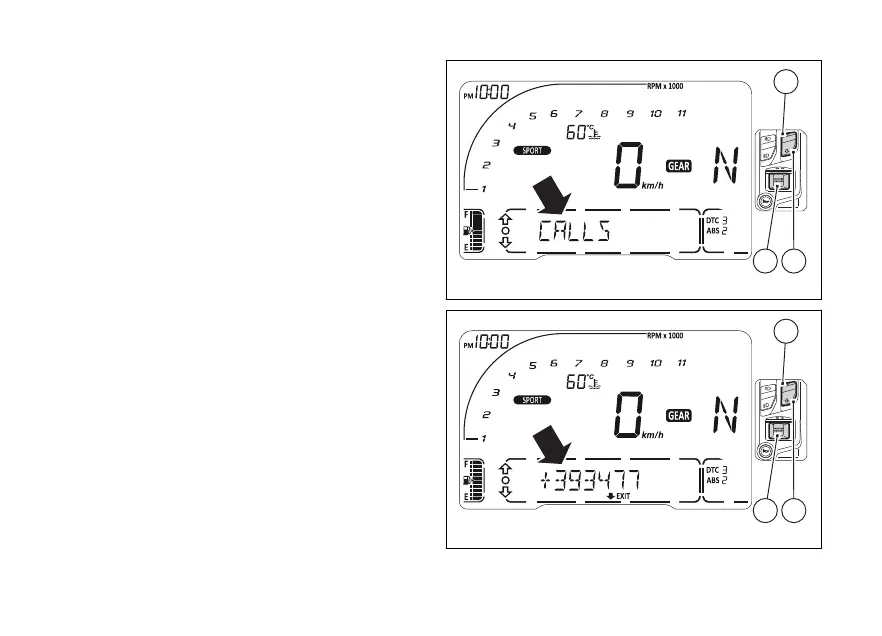Phone (if any)
This function shows the list of the last missed,
outgoing or incoming calls and is present only if the
Bluetooth module is installed and a
connected.
For the Bluetooth pairing procedure, refer to sub-
section “Bluetooth device pairing and management”
(page 19).
Use (1) and (2) to select “CALLS” in the
function menu (page 156) and press (4).
When opening this function, a list of maximum 7
calls is displayed - these could be missed, made or
received calls.
The instrument panel displays the corresponding
name(s) or phone number(s). Use (1) and (2)
to scroll the list and press (4) to call the
displayed name or phone number.
If list includes no calls, the instrument panel displays
“EMPTY” within the menu.
To exit the function and go back to the previous
screen, press (2) for 2 seconds.
Fig 9
Fig 10
29
