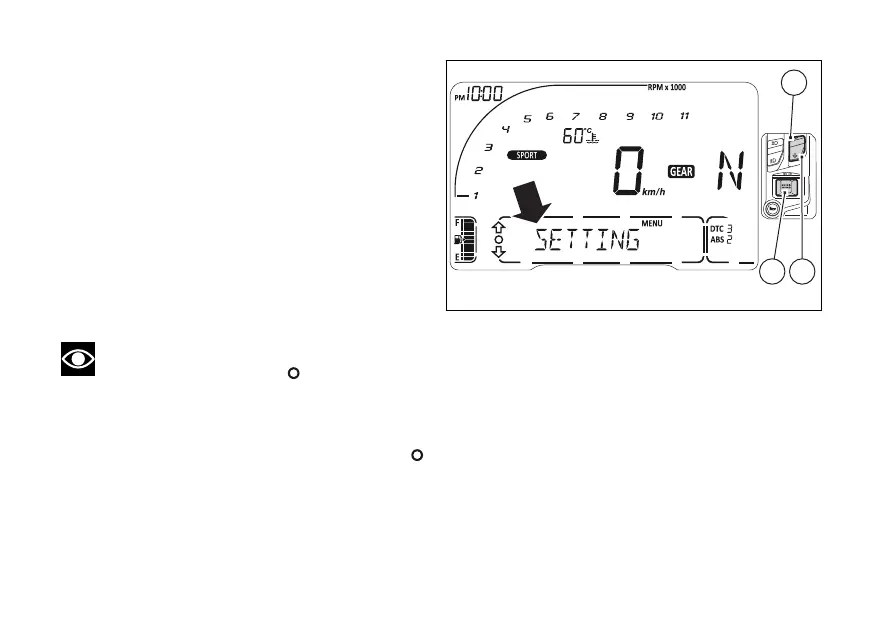menu (SETTING MENU)
This menu allows enabling, disabling and
some motorcycle functions.
For safety reasons, you can enter this Menu only
when the actual vehicle speed is lower than or equal
to 5 km/h (3 mph). If you are inside the SETTING
MENU and the actual vehicle speed exceeds 5 km/h
(3 mph) the instrument panel automatically exits
from the SETTING MENU and displays the main
screen.
To gain access to the SETTING MENU, use (1)
or (2) to select “SETTING MENU” within the Menu
and press (4).
Note
The empty circle symbol
is only displayed
when the actual vehicle speed is lower than or equal
to 5 km/h (3 mph): if the actual vehicle speed is lower
than or equal to 5 km/h (3 mph) and suddenly it goes
above 5 km/h (3 mph), the empty circle symbol
turns and will come on again when vehicle speed
is again lower than or equal to 5 km/h (3 mph).
Fig 112
163
