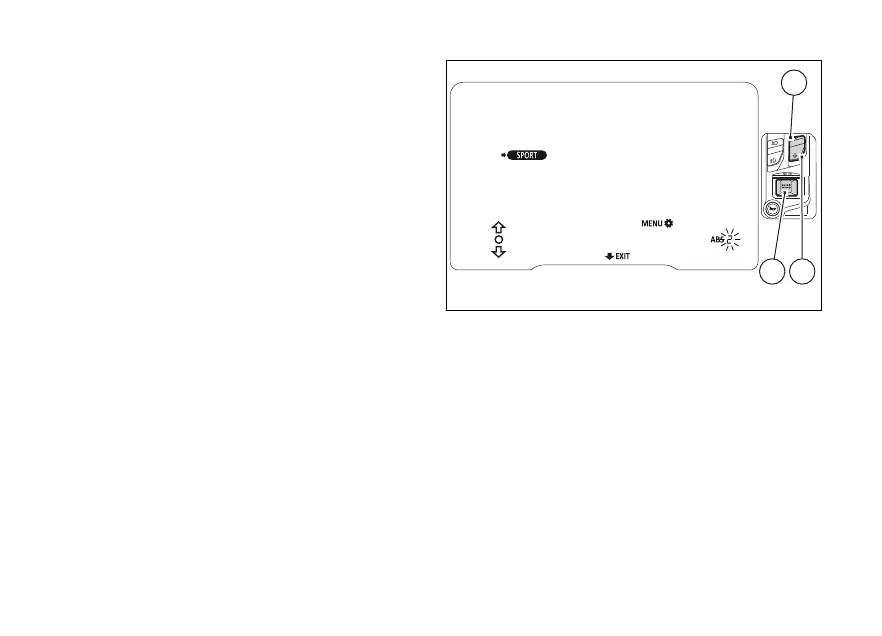When entering the function, the ABS value
flashing.
Use (1) and (2) to set required value, which
can be 1 to 3. To confirm, press the (4).
The instrument panel then shows the new set level
and automatically goes back to the previous screen.
During this phase, to quit without editing the
currently-set level, keep (2) pressed for 2
seconds.
Fig 121
172
