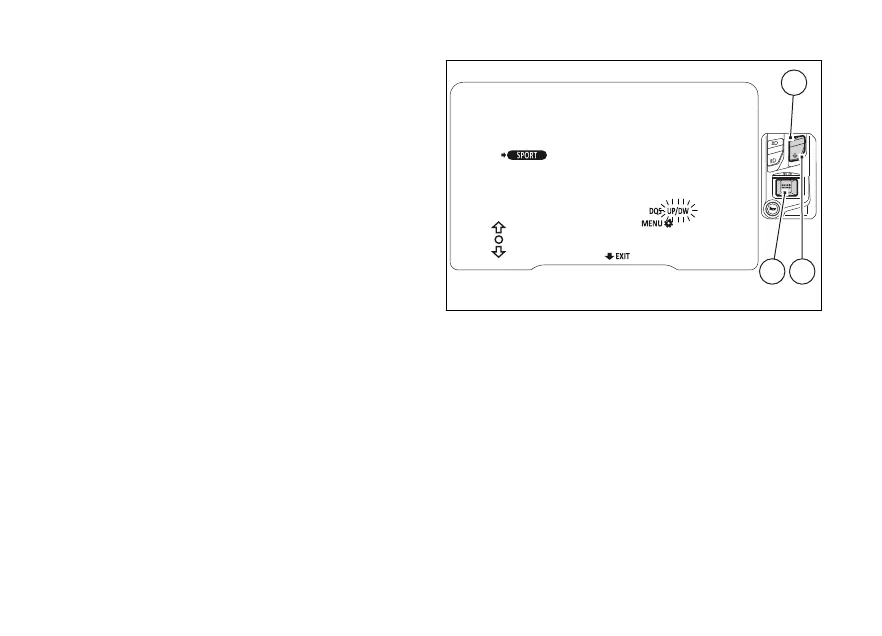When entering the function, the DQS value
flashing.
Use (1) and (2) to set required value, which
can be “DQS - UP/DW” or “DQS -”, i.e. DQS disabled.
To confirm, press the (4).
The instrument panel then shows the new set level
and automatically goes back to the previous screen.
During this phase, to quit without editing the
currently-set level, keep (2) pressed for 2
seconds.
Fig 123
174
